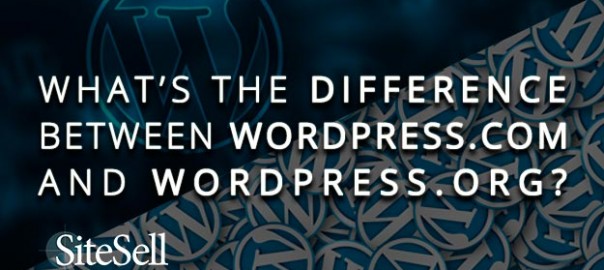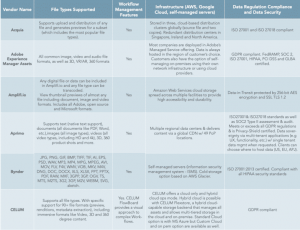WordPress comes in two distinct flavors: self-hosted, and wordpress.com.
Understandably, there’s a lot of confusion between them. So I’m going to tell you upfront, the WordPress you want is self-hosted, sometimes known as wordpress.org.
So what’s the difference between the dot-com and dot-org versions? I’m glad you asked.
WordPress.com
WordPress.com is owned by Automattic. It’s Matt Mullenweg’s company, and Matt was one of the original WordPress developers. Automattic hosts sites on WordPress.com using the WordPress software to run them. The company sets up the software, gives you a small selection of themes to choose from, and determines what plugins you can and cannot use.
They also restrict what you can do with your site, and unless you purchase an upgrade, they are allowed to advertise on it — you have no control over what’s advertised. On the other hand, you can’t run certain types of advertising (Google AdSense, for example). And you can only host advertising if you buy one of the paid accounts ($ 99 or $ 299 annually), not a free account.
So, not a good choice for someone who wants to monetize a website.
Self-Hosted WordPress (aka, WordPress.org)
Yes, my Padawan, this is the WordPress you’re looking for.
Before any website can exist, it needs two things: a domain name and a host. In super-simplified terms, the domain name is what makes it possible for an internet browser to connect to your site. It’s the site’s address on the world wide web.
The host provides the space on the server where all the software and files that make up your website are located.
When you choose a free WordPress.com site, they provide the domain name. It’ll look something like, mynewwebsite.wordpress.com. If you want just mynewwebsite.com, that domain name is not free — you’ll need to pay for it.
When you choose self-hosted WordPress, you select the domain name you want, and register it through a company like Namecheap. (The cost to register the name is also about 35% less than what WordPress charges for domain name registration.)
You also select a hosting company. There are hundreds to choose from, but we’ve made it easier for you with this handy guide (recently updated).
Then you install WordPress, and you’re off and running. You choose the theme you want from all the thousands out there. You choose the plugins you want. You promote what you want on your website, use any advertising method you choose, and basically call all the shots.
You, not your hosting company, are making the decisions that are right for your business.
To put it in terms all of us can understand — running a site at WordPress.com is like renting an apartment. It’s a place to live, but you can’t make many changes. You can’t choose what color to paint the walls, you can’t change the fixtures in the bathroom. About all you can do is rearrange the furniture.
Running self-hosted WordPress is like owning your own place. You can paint it any color you want, you can change the fixtures, you can knock out walls and add windows if you want.
Digital & Social Articles on Business 2 Community(51)
Report Post