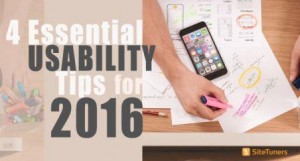If you’re reading this, chances are you are considering whether or not to make an explainer video for your company’s marketing campaign.
A study shows that company website with (at least) one video in it needs 37% fewer unique visitors to get a market response.
It means that a website with a video attracts more visitors compared to text-only websites.
Suppose you decide to go with an explainer video. You still have to choose which style would be best for your product or service. Should you make a whiteboard explainer video or a kinetic typography video? Will a motion graphic explainer video be enough to attract your audience to your products or services?
I’ll answer your questions with this post and break down in which situation it’s best to use each style of explainer video.
What You Need to Know First
This post is based on what we have experienced after creating more than 2,000 explainer videos. So basically these are the common parameters for each style of explainer video that is commonly used.
Sometimes it’s wise to stand out from the crowd by choosing a style not commonly used by companies in your niche, but sometimes it’s a risky choice to make.
The truth is, each style CAN be used for any explainer video you want, regardless of what industries you’re in or what products or services you’re trying to promote.
However, each of them has pros and cons. Some styles are straightforward, some focus on details, while others focus on visual attractiveness.
1. Whiteboard Animation
You may have noticed that whiteboard animation video is as common as dirt on the internet. It’s popular for several reasons, one of them being its simplicity.
Whiteboard animations are commonly used for demo videos and corporate training videos. When you want to give lessons and convey messages clearly and in a straightforward way, you don’t necessarily have to put extra effort in making the visuals super-duper awesome.
Wait, aren’t animated explainer videos supposed to be visually attractive?
Yes, that’s correct, but don’t flip out yet.
Simplicity contradicts the fact that “visual attractiveness” is what an explainer video is supposed to be strong in.
So from a design perspective, a whiteboard animation explainer video looks more “sketchy” and less detailed than a cartoon video.
Whiteboard animation has its own justification for its lack of complexity and novelty, though. It’s structured and straight to-the-point. It serves the informative purpose more than featuring pretty colors and gradation.
Additionally, it gives viewers the feeling of actual learning in a class, psychologically speaking.
Whiteboard animation has proven to be effective for demo videos, corporate training videos and idea/concept pitching.
Takeaway:
→ Whiteboard animation is simple, structured and straight to the point.
→ Suitable for pitching new ideas.
2. Kinetic Typography
Though it essentially presents information in the form of text, kinetic typography conveys messages better than books or articles.
Unlike text documents, kinetic typography gives you more freedom to communicate as the motion and appearance of the text can help to convey your message.
The use of kinetic typography with certain types and sizes of fonts and animation styles can make your explainer videos very compelling as it can:
• Evoke certain emotions
• Put emphasis on certain messages
• Build a sense of urgency to take action
There are 3 purposes kinetic typography serves best:
a. Educational Purposes
If you intend to raise your audience’s awareness of certain issues (social, medical, global warming, you name it) kinetic typography is the one style to rule your explainer video.
When combined with the right illustrations, fonts, and music it can deliver a message very well.
Let’s take a look at this example in a compelling explainer video that brings out faith in humanity:
b. Promotional Content
Kinetic typography explainer videos can also be a creative way to present statistics and information about your company. You can then embed it to your company website’s homepage or simply upload it to your YouTube channel.
c. Music Video
Displaying song lyrics in a music video is another way to apply kinetic typography to present information.
This method is being used by musicians who haven’t produced or haven’t released their official music video yet. Additionally, lyrics video can help convey the message of the songs better. This lyric video by p!nk is very well done.
Takeaway:
→ Kinetic typography is best for raising awareness and invoking emotions.
→ It’s easy to use at trade shows or conferences because they don’t depend on narration/voiceovers.
3. Motion Graphic
Nothing breathes life into static content better than the use of motion graphics. It focuses less on emotions and characters, but is stronger on small details that you may not even see in real life.
Motion graphic videos are similar to whiteboard animation videos, but they’re colorful and therefore more attractive than whiteboard animation.
Using various fonts, color combinations, and different illustration styles equals lots of possibilities.
That’s why motion graphics is the perfect animation design for startup companies that are looking for an engaging explainer video for their relatively new products or services.
Additionally, the endless possibilities with motion graphics are suitable for explaining complex products or the flow of the services you’re offering. Heck, it can even show your audience something they can’t see in real life.
If you can think of an explanation then you can draw it as a motion graphic, so to speak.
For example, you can show the insides of a combustion engine, the breakdown of a device, and an explanation of the flow of a wine selection process, like this video for NextGlass.
Takeaway:
→ Motion graphics is highly detailed, suitable for explaining complicated product, service or concept.
→ Nice looking, fluid transition between frames, and it’s plain awesome.
4. Cartoons
Cartoons are commonly the most detailed animation style. A cartoon animation video is exceptionally good for expressing emotions and paying closer attention to details — but not as close as motion graphics.
And just like cartoons you used to watch every Saturday morning, in a cartoon explainer video there will be contacts between characters to show their liveliness.
Speaking of Saturday morning cartoons, a cartoon explainer video is likely to bring those good old memories back to your audience (assuming your audience wasn’t born in the 2000s, that is). This is where the emotional part begins.
Cartoons have been part of many people’s childhood memories and bringing them back will invoke good feelings. Cartoons make us feel at home and joyful and they bring fun.
Besides, most of the cartoons we used to watch as kids brought good moral messages and valuable lessons. What’s better than moral value for your marketing?
Cartoon explainer videos are highly recommended for B2C (business to community) companies since they need direct connections with their consumers. To win customers’ trust, B2C companies have to win their hearts first.
But keep in mind that even in B2B (business to business) companies. The decisions are made by people, and winning their hearts might win you their trust to give you their projects.
Simply put, with cartoon explainer videos you can make your audience feel good as well as explain your products or services to them at the same time.
So, if you need a flexible animation that portrays the reality of your audience’s everyday happenings, the cartoon style suits your need.
Takeaway:
→ Cartoons are highly flexible and entertaining. They can easily adapt to ANY kind of script you have.
5. Cuttoon
Cuttoon is what you find between whiteboard animation and cartoons. The characters are filled with more colors and illustrated in a way that shows they’re cut out of a paper.
The animation style is what you can find in whiteboard videos. It shows a hand or a stick attached to characters moving around as if the hand is moving the characters and interacting with them.
It means that cuttoon videos are as simple as that of whiteboard videos in terms of transition between frames, but they are more colorful and have attractive illustrations.
With that said, the cuttoon animation style also has the simplicity of the whiteboard style and the attractiveness of the cartoon style.
It puts the message in the video as the main priority without drawing the illustrations as black-and-white characters.
If you have an important message to deliver to your audience but you think you need to hook your audience first (e.g: you have a less interesting, or a dull concept, topic, product, or service), cuttoon is the animation style for you.
Check this example from Menopausemap.org:
http://www.youtube.com/watch?v=w4-xjsUVGx4
The topic they talk about in this video is rather dull and I would say… sensitive. But cuttoon style make it more interesting and keeps the audience eager to watch the video. It also conveys the overall message of the video clearly.
Takeaway:
→ Cuttoons are informative, straightforward, and simpler than most other animation styles.
→ Suitable for explaining messages that need the audience’s attention beforehand.
6. Live Action
A live action explainer video is just a video filmed with a video camera with actual people involved. It needs complete set-up from camera crew to actors, editors, production crew, make-up artists, etc.
What’s good in making a live-action explainer video is that it portrays real events and is acted on camera by real people, thus making your audience feel as if the script in your explainer video is likely to happen in their lives.
With your audience having that in mind, the odds of them feeling the need to use your product/service are greater.
Producing a great live action explainer video of course requires a bigger budget than producing animated explainer videos, since there are more crew members to hire (actors, camera people, make-up artists and so on).
Keep in mind the equipment costs if you decide to make it in-house. However, live action explainer videos suit a wider range of marketing venues (digital and TV) compared to animated ones that are more commonly published on the internet.
Takeaway:
→ Live action explainer videos can invoke the audience’s sense of need by displaying real actors in a real-life scenario.
→ It can reach more marketing media (TV and online).
7. Screen Capture
A screen capture explainer video is the best when explaining how a program/application works, as long as you don’t plan to upgrade the UI in the near future. (If you do upgrade, you’ll have to make the explainer video again.)
It usually shows step by step the various how-tos for using a program/app/software, whichever name you prefer.
Screen capture videos are mostly used as tutorial videos instead of marketing media.
You can, however, fuse both marketing and the tutorial video into one explainer video, but the result won’t be as optimal since it serves two different purposes.
Here’s an example tutorial explainer video from Sprofila:
Takeaway:
→ A screen capture video works best as a tutorial video for applications/software or a manual for hardware products.
8. E-sketch
E-sketch explainer videos have simple characters (think of stick figures more details) drawn in a basic outline.
This animation style is attractive in a simple, cute and sketchy way. It’s one among a few simple animation styles that has simplicity as its strength.
It’s suitable for explaining uncomplicated products or services that have a widespread group of competitors.
Thi is because, if the products/services are already popular, the only way to stand out from the crowd is by producing an explainer video that is different from others’. E-sketch is friendly for both explaining a concept or telling a story, whichever suits your need.
Take a look at this E-sketch explainer video from Accel Global.
http://www.youtube.com/watch?v=k7IQt-xBx3I
Takeaway:
→ An e-sketch video is a simple-looking yet eye-catching video type that’s suitable for both explainer and story teller purposes.
So which one is best for your explainer video?
At the end of the day, the animation style that is right for your explainer video depends on many different factors, such as what kind of service or product you are offering, who you want to target, and where you plan to put the video.
But I have a few tips for you to figure out if the animation style you choose suits your audience and product:
1. Do an A/B test on your website (with and without the explainer video).
2. Figure out what your audience thinks about it. If you can get their comments or suggestions for improvement, that’s even better.
3. Once you get your audience’s suggestions and opinions, make a list of what immediately pops up in your mind to meet their prefes.
Conclusion:
Each style of animation has its own pros and cons. Some focus on the visuals, and therefore can fit almost any kind of script, even the most complex one (e.g motion graphic and cartoons), while others emphasize the message that you want to convey (e.g whiteboard and kinetic typography).
To make the best decision, think about how your product, service, or message can be explained and conveyed in the best way: with strong visual draws or less strong visual attraction with more non-visual value?
I hope what I’ve told you about each animation style gives you enough insight to decide which animation style suits your products or services.
Digital & Social Articles on Business 2 Community(151)