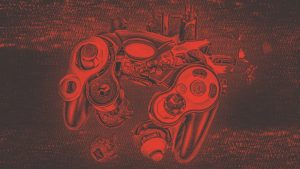A home is one of the most important human needs – along with food and clothing.
Home is what keeps our family warm, safe and secure.
Knowing that at the end of the day that you’ve got a nice place to stay that you can call your own is very comforting.
The same can be said to your website: your home online.
Today, a website is as important to businesses as a home is to humans.
And just like a home makeover, a website redesign is not an easy task. It takes a team of talented people working together for a common goal.
If a home makeover has a team of carpenters, landscapers, architects and designers, a website redesign needs its own team of people.
As a business owner, you might be wondering what qualities are important to look for in your team – what strengths and capabilities should you value above others?
But more on that later.
First, you need to understand the 3 important parts of a website: structure, design, and content.
The structure is how the site is organized, the actual platform it’s built on and the location of the different elements on the pages.
The design is how the website looks. It includes the company logo, brand, and colors.
Finally, the content is the text and images on each page.
Each part has its own needs.
And just like a house, each part is handled by a professional:
- Designer
- Content Coordinator
- Technical Consultant
- Project Manager
Now, let me share how this works so you can choose the right team for your website redesign.
Begin with a web designer.
A top quality web designer should have the user’s need in mind.
What do I mean by that?
He or she must understand how the users interact with the site.
Some examples of these thinking are:
- Is the design capable of running on mobile devices … how about older browsers?
- Does it help the user navigate without confusion?
- Will it cater to the visually impaired?
- Is it loyal to the branding?
- Am I giving too many options making it hard for users to reach a decision (remember the Hick’s Law)?
Also, a good designer knows what’s best for your business.
They should be flexible enough to listen to your opinions, but also ready to defend their position, especially when it regards the site’s usability.
They’re the linchpin which makes this project possible:
- Collaborates with the content coordinator on the texts and images included on the new site
- Communicates with the project manager regarding the scope and budget
- Works with the technical consultant; ensuring there are no technical setbacks during the redesign
Lastly, a good designer understands that your website isn’t just for humans, but for search engines as well.
That means the design adheres to best practices like:
- Faster load time
- Clear meta tag descriptions
- SEO-friendly URLs
- Taking care of duplicate content
- Optimized images
Next, let’s talk about the content coordinator.
A content coordinator is in charge of the text, images and other files for the new site.
She’s responsible in re-wording and reorganizing the text, sourcing for updated images and in some cases, producing the marketing copy for the new site.
Her main job is to work with the designer to make sure each content goes in the right place.
A top notch content coordinator has a knack for images and words that grab your customer’s attention.
Proceed to your technical consultant.
He could be an IT person or the current manager of your site. He works with the designer to transfer files, databases and domain hosting.
Your technical consultant should know how your site functions.
He guarantees that once your new site becomes operational, it shouldn’t suffer any major glitchs. Along with the designer, the technical consultant is instrumental in getting your website built and hosted.
Now, onto the project manager.
A project manager is the designer’s primary contact. Together, they should be keeping eye on the prize — making sure the project stays within the budget and scope.
Any changes or questions should go through the project manager first.
He knows how to ask good questions and extract what the stakeholders really need for the new site.
Digital & Social Articles on Business 2 Community
(38)
Report Post