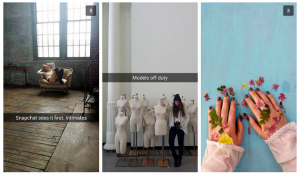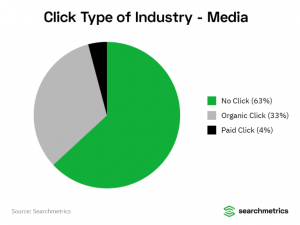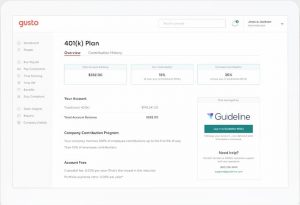By Ellen van Aken, Published November 9, 2014
By Ellen van Aken, Published November 9, 2014
Dear colleague,
Thank you for your feedback about the company search engine.
I would like to explain a few differences between Google Search and our enterprise SharePoint Search. It will not solve your issue immediately, but it may help you understand and take the right actions.
1. Showing in search results = putting in effort to be found.
Search Engine Optimization (SEO) means that you organize your internet website and your content in such a way that search engines can find your content and can show it in the results when certain search terms are used. SEO is a job, a role, a discipline. This means that every internet webmaster who takes a site seriously, makes an effort and spends serious time and money in order to turn up high in search results.
(S)he takes “findability” into consideration when (s)he creates content – (s)he adds keywords, metadata, uses headers and subheaders, and adds descriptions to pictures, to name a few things.
So… search results can be manipulated a little bit.
Does this make you feel a little different about the value of those Google search results?
Now, on the intranet, you and your colleagues just throw documents into a folder and expect our search to find exactly what you want. I admit that our old SharePoint search engine is not as good as the newer versions, but in every version the quality of the search result will never be better than the quality of the input. In other words: garbage in = garbage out.
I have said this before: SharePoint is not for you, it is for your colleagues. Your colleagues should make their content findable!
2. Different vocabularies will mean different results.
On Bing, Google, and other public search engines, you will get millions of results for every word.
Within the enterprise, the vocabulary is much more limited and focused on an organization’s terminology. You may get 1 result for “nightingale” (because it is the name of a project, or an employee) and a zillion for “weekly sales” or “budget”.
If you are looking for a document called “Dairy Drinks Marketing budget 2014” and nobody has ever bothered to add the product group, department or year anywhere in title, properties, description or metadata, it may be a tad hard to find between the other “Budget” documents.
3. Intranets are dumping grounds.
Most intranets are home to current content but also to archived content. Sometimes this is a conscious decision, sometimes content is just forgotten or left there “just in case”. If the site owner does not consciously delete old content, or stop it from being indexed in Search, you will get all this old stuff in your search results as well.
4. Dedicated search resources are a luxury.
I have been told that companies like Google employ hundreds of people to develop, test and tweak the algorithms to help good original content show up first.
Any idea how many people most organizations employ to tweak enterprise search? People who will look at common search terms and their results, who try to match content to a query, who can create Best Bets for company-wide useful content to show up in Search? Consider yourself lucky if you have 1 fulltime Search resource. Mostly, it is a side-job, if it is even mentioned in a role description at all.
So…What are YOU going to do to improve Search?
Although you have the full right to expect your search and find experience to be perfect, I am afraid that it is more realistic to lower your expectations a little. I hope I have been able to explain why. If you want to blame anyone, please blame your colleagues for not taking your needs for findability into consideration and for using the intranet as a document dumping ground.
I assume that, now that you know better, you will not repeat their mistakes if you ever become a content owner!
So, here is what you can do to make your content findable – I also use this in traning sessions:
- Give content meaningful names and titles, adjust document properties and add metadata. Mark Morrell has written a nice series of “Publishing Standards” that may help you.
- Remove old content from your intranet or remove it from Search. I have written about intranet Spring Cleaning and Housekeeping in general.
Best regards,
Your intranet manager.
—————————————————————————————————————————————
Complaints about Search on the intranet, saying “It should be like Google”, have annoyed me for years, and I have long wanted to craft a response.
Just recently, Dana Leeson asked this question on Twitter.
I need a list of sarcastic replies 4 when I hear: ‘our search should be more like google’. I’ll never send it, but I want to have it.
— Dana Leeson (@danaleeson) October 14, 2014
This finally gave me enough motivation to write this post, for Dana and for everyone else who is tired of hearing these comments. Any suggestions for more reasons, or towards more sarcasm are welcome! 🙂
And if you have suggestions to improve Search, please add it to John Mancini’s post.
Image courtesy of bearvader at FreeDigitalPhotos.net
Business Articles | Business 2 Community
(357)
Report Post