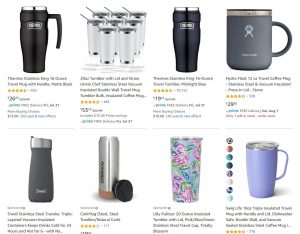If you are reading this I assume you have set up a LinkedIn profile, or are thinking about it, thereby joining the leading social network for professionals, with over 450 million users.
If all you have done is set up a profile, filled out the various sections, connected with people you know, and left it alone, then I can promise that your profile won’t be working for you. It is unlikely to help you find new clients, partners or opportunities. Engagement is essential. But in order for you to engage properly you ought to be confident your profile says everything you want it to say.
There are many ways you can do this, and the following is just a few of the basics you need to consider when creating your profile. Please remember that your profile isn’t static. When you change roles, take on new responsibilities, learn new skills, or gain new qualifications, you should update your profile. In fact, you should be improving it all the time.
1) Make sure your profile has all the bare essentials in it – see my blog The bare essentials required for a successful profile on LinkedIn.
2) Remember that recommendations help you stand out from your competitors and make you appear as a more credible person to approach. Therefore, get the recommendations rolling in, but make sure you get “real” recommendations.
3) Keep front of mind; keep it dynamic
4) Engage in groups as this is a good way to raise your profile, meet people and generally be connected to a big pool of prospects.
5) Talk to people and share updates on what you are up to.
Taking these simple steps can make all the difference. But you need to be planned, disciplined and committed to keeping your profile – your presence on LinkedIn – updated, relevant and attractive to those people you most want to meet.
Profiles alone don’t make LinkedIn work, you need to engage, demonstrate relevance and network professionally to get the full value for yourself from LinkedIn.
Digital & Social Articles on Business 2 Community(19)