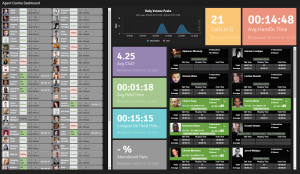It’s crucial with nowadays with all the competition on the web that every business’ strategy should be focused on ranking as high as possible in the search engines. Basically, what good SEO is about is trying to develop a website that Google’s algorithm absolutely loves. The factors in Google’s algorithm can be divided into two categories which will determine the ranking of your website: on-page factors and off-page factors. Here, I’ll discuss the differences between the two, explain the importance of on-page SEO and go over the most essential on-page SEO factors.

On-page and off-page SEO
On-page factors all have to do with elements on your own website. These factors include your technical set-up – the quality of your code – textual and visual content, UX design, mobile friendliness and speed of your site.
On the other side, there are off-page factors, like links from other websites, social media attention and other marketing activities that take place outside your own website.
If you focus on off-page SEO, you’re mostly aiming to get more links to your site. The more relevant links you get, the higher your ranking in Google will be. Want to get more links to your site? We have several posts and use this tool for link building.
Importance of on-page SEO
On-page SEO consists of all the elements of SEO that you have control over. If you own a website, you can control the technical issues and the quality of your content to rank higher in the SERPs (search engine results pages).
We believe you should be able to tackle all of these factors as they’re in your own hands. Remember: if you create an awesome website, it will definitely start ranking.
Focusing on on-page SEO will also increase the chance that your off-page SEO strategy will be successful. Link building with a crappy site is very tough. Nobody wants to link to articles that are badly written or sites that don’t work properly.
3 Essential on-page SEO factors
In our view, there are three major on-page SEO factors. These three pillars are the ones you should focus on:
1. Technical excellence
The quality of your code should be high. If you’re looking for an SEO-friendly CMS platform, we would definitely recommend WordPress. Another reason to consider WordPress is that it helps you set up a website without needing too much technical knowledge.
If you have or choose WordPress, the free Yoast SEO plugin can take care of most of the remaining technical SEO challenges, without you even noticing it. So if you’re using WordPress and you’ve configured Yoast SEO the right way, you’ll have most technical aspects of your on-page SEO covered.
Another thing I’d like to mention here is indexing.
To be able to show your page in the search results, Google has to know about that page first. It has to be indexed by Google, which essentially means that this page has been stored in their index.
And for that to be possible, you need to make sure that you’re not blocking Google from indexing your post or your whole site. So check if you’re not unintentionally doing that and make sure to get your site indexed.
2. Create awesome content
In the words of Seth Godin, quality content leads to good SEO.
Why do you think people visit your site? Most likely because it contains the information they’re looking for.
Therefore, it’s important to write excellent and fresh content that corresponds with their needs and problems.
Search engines like Google also read your text. Which site ranks highest for a certain search term is largely based on the content of a website.
That’s why your content should be informative, easy to read and focused on the right keywords and search INTENT that your audience uses.
3. Flawless UX
The third pillar we want to mention is user experience or UX simply.
Simply put, users need to easily understand your website. They should be able to find what they want in a heartbeat. They should know where to click and how to navigate through your site.
Your sites needs to be fast. People are impatient and don’t want to wait several seconds for a page to load.
A beautifully designed website is nice, but you should definitely make it your top priority to create a user-friendly website first.
If you want to learn more about combining SEO and UX to get more people to your site, we’d advise you to take a look at this course on UX design.
On-page optimization factors you should focus on include:
- A short URL
- Title tags
- Meta descriptions
- Heading tags (H1, H2, H3 etc)
- Alt tags (naming images)
- Keywords (go for high value, low competition)
- Content (long-form content)
- Speed (faster websites rank higher)
- Internal linking (link to other relevant articles on your website)
- Images (unique, captivating photos)
- Mobile-friendliness (your site conforms well on any device)
Example of some on-page SEO action items include:
- Optimizing your title tags and meta descriptions
- Writing in-depth, quality content
- Cleaning up your site’s code (get rid of broken links)
- Streamlining your site’s navigation
- Speeding up your website
Keep reading to learn how to do on-page optimization for each of these on-page SEO factors!
How to optimize your website for on-page SEO
Now that you know what factors influence your on-page SEO, you can start optimizing them.
Remember, it will take time to optimize your site, as well as see the results from it.
Following best practices for these factors, however, will help you create a website that can endure algorithm updates.
URL
What is a URL? Your URL is like an address, but for a page on the Internet.
URLs for your website’s pages should include brief descriptions of the page’s topic.
For example, if you have a page about doggie daycares in Delray Beach, a good URL for that would be www.yoursite.com/dog-daycares-in-delraybeach. Or, if you have multiple locations, you may use the following format: www.yoursite.com/locations/delraybeach/dog-daycare.
Including your keyword in your URL instead of a long string of jumbled numbers also makes your site easier to navigate and gives people a better idea of your page topics.
Which of the following URLs would you rather visit, for example?
- https://www.example.com/category/subcategory/keyword.html
- https://www.example.com/125typu4f5ww56fifl6639j875fe.html
Use clean, organized URLs — like the first example above — to improve your site’s architecture and help you rank higher in relevant search results.
Title tag
What is a title tag? Your title tag is your page’s title, but it only appears in search results.
In order to show your website in search engine results pages (SERPs), Google has to know what your page is about.
Using specific keywords in the title tag of each page (<title>, </title>) makes it easier for search engine crawlers to understand your website.
For example, if you’re targeting the keyword, “dog daycare delray beach,” you may create the following title tag: “Top Dog Daycare in Delray Beach | Company Name.”
For the best results, limit your title tag to 55 characters to prevent Google from cutting it off in search results and use your targeted keyword at the beginning.
Meta description
What is a meta description? Your meta description is your page’s summary and appears in SERPs.
A meta description doesn’t influence your on-page ranking optimization directly. It’s a feature that helps users, however, learn more about your page. The fact that Google will bold user search terms that appear in your meta description is another reason to optimize your meta description for on-page SEO.
Include your core and related keywords in your meta description for the best results. Your page about dog daycare in Delray Beach, for instance, may use the following meta description: “Looking for dog daycare in Delray Beach? Come to Fido’s for dog daycare, dog grooming, and more!”
For the best results, your meta description should stick to 160 characters.
An SEO plug in like Yoast or AIOSEO will automatically let you know if you’ve put too many characters in.
Heading tags
What is a heading tag? Heading tags break up content with H2s, H3s, and H4s to improve its readability.
When it comes to heading tags, you want to use them for search engines and users.
Use heading tags throughout your content to break it up and make it easier to read when users are skimming for what they want.
You can also add your core or related keywords to provide search engines with more context for your page.
For example, a post about dog daycare may use the following headings:
- What does dog daycare include?
- How much does dog daycare cost?
- How to find the best dog daycare
When writing your heading tags, remember to target your core keyword in your H1 tag.
Alt tags
What is an alt tag? Alt tags provide more information for multimedia, like images and videos.
Since search engines can’t read multimedia, they depend on alt attributes to tell them what multimedia is.
For example, if you have a photo of a puppy, your alt tag could say “mini long haired Dachshund puppy.” Beyond that, you can add descriptive names to the image files themselves so Google can get a better idea of your multimedia.
Always include an alt tag for your multimedia content. Besides Google, your alt tags also help users that can’t see or interact with your content. Using alt tags makes your content accessible to everyone browsing your site.
Keywords
What are keywords? Keywords describe words used in SEO to target valuable user queries.
Each page on your site should include text content that discusses the page’s topic.
Even pages that are typically not optimized, such as the “Contact Us” page, can help your business gain recognition online. Using keywords throughout the body text of your page helps Google read it and rank it appropriately.
You should research and compile keywords for each page on your site. Keyword research tools from Google or Jaxxy Keyword and many others, can help you understand the keywords people research related to your products and services.
Look at helpful metrics, like monthly search volume and competition, to determine which keywords offer you the most value.
In most cases, smaller companies will focus on long-tail keywords or keywords with three to four words.
Long-tail keywords often have lower monthly search volumes, but they also have lower competition. It’s typically easier to decipher the search intent behind long-tail keywords since they are more specific.
For example, if someone searches the short-tail term, “dog treats,” it’s hard to identify exactly what they want to find. Maybe they’re researching the best organic dog treats for small dogs, or they might want to try a dog treat recipe.
On the other hand, if someone searches the long-tail phrase, “organic chew treats for puppies,” you know exactly what they want to find — and that they’re ready to purchase.
High-performing SEO campaigns contain both short and long-tail keywords — and the terms you choose to target will depend on your business and goals.
Content
What is content? Content provides users with answers and search engines with context.
Content is critical to on-page optimization.
With content, you give users a reason to visit your site.
Whether it’s to read a blog post or check out a product page, people browse your content. Optimizing your content can help search engines understand and rank your content, which can lead to people finding your website.
On-page SEO for content revolves around the following practices:
- Using your keywords in headings and paragraphs
- Breaking your content into simple headings
- Complementing your content with helpful images
- Ensuring your content uses correct spelling and grammar
- Making your content trustworthy and authoritative
In addition, you should regularly add new pages of content to your site so that search engines will see that you’re active online. You can do this with new blog posts, landing pages, and other strategies that show Google you’re hard at work for your customers.
Finding and removing duplicate content also improves your on-page SEO.
Duplicate content refers to blocks of similar content on multiple pages on your website — and its undesirable for two reasons:
- Google doesn’t know which page to rank: When numerous site pages contain the exact same information, search engines won’t know which page to rank in search results.
- Duplicate content confuses site visitors: When visitors encounter duplicate content on your site, it can confuse them, and they may not know what step to take next. Duplicate content throws a wrench in your content funnel and prevents your audience from taking action.
Duplicate content is bad for on-page SEO, so make sure to regularly check your site for duplicate content and remove it.
Again, a helpful SEO plugin can automatically do this for you.
Page speed
What is page speed? Page speed measures how fast content on a page loads.
With an attention span of less than the common goldfish, 50% of users will abandon a page if it takes longer than three seconds to load. People want information, and they want it now!
Search engines like Google also use page speed as a ranking factor. You can control your site speed and page speed, so you want to optimize your page speed. Make your website load faster, and you can rank higher in search results.
Use Page Speed Insights to check your speed.
Page Speed Insights will provide you with customized recommendations for speeding up your site. You can also follow some best practices for page speed, like compressing images, eliminating unnecessary website code, and more.
Internal linking
What is internal linking? Internal linking describes linking to and from pages on your website.
Internal linking often gets overlooked when it comes to on-page SEO. As your site grows, however, it’s critical to develop an internal linking process. That’s because internal linking helps crawlers explore your site, discover new content, and understand the context of different pages.
Having little to no internal linking on your pages negatively impacts the user’s ability to access content on your site that is valuable to them. And if they can’t access it, that directly affects your conversion rate.
Use internal links to improve your on-page SEO by:
- Adding links to relevant, existing content in new posts
- Adding links from relevant, existing content to new pages
Every internal linking strategy is different, but for the best results, you should make sure that every new page has at least two to three links to it. If you’re struggling to find pages, don’t force a link. Instead, consider creating pillar content.
You can check the status of your internal linking with a free tool like Semrush.
Images
What are images? Images are a form of multimedia that helps people understand and skim content.
Images matter to SEO, as well as users. With images, you can break up your content. You can also provide context, like for complicated processes or difficult-to-describe features. Include images in your content, from stock photos to custom graphics to screenshots.
When adding images to your site, remember to compress your images. Oversized multimedia can slow down your page speed, which can impact your rankings. Remember also to add alt text, as this additional detail makes your website more accessible and can help with rankings in Google Images.
Be sure to also include usability features such as transcriptions for videos and alternate text for images. These are another great place to include your target keywords, and incorporating them can help make your site ADA compliant.
Mobile-friendliness
What is mobile-friendliness? Mobile-friendliness describes your site’s usability on mobile devices.
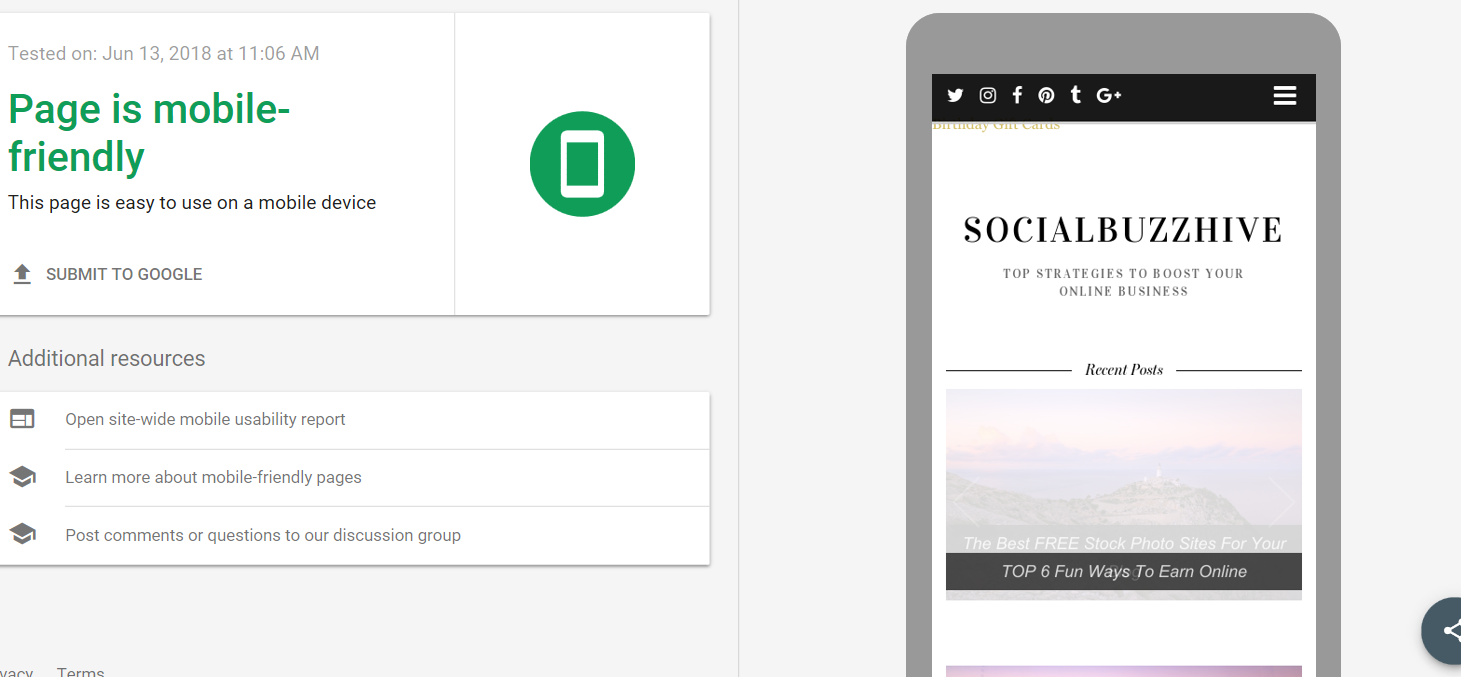
A mobile-friendly website is essential because more than 50% of the Internet’s traffic comes from mobile devices. If people on smartphones and tablets can’t access your site, your rankings in search results will go down.
Search engines like Google, for example, use mobile-friendliness or responsiveness as a ranking factor. This means, if your site isn’t optimized for mobile users, you’re missing out on valuable leads and revenue.
Mobile compatibility isn’t a suggestion anymore. It’s a requirement, especially if you want to rank well for your keywords. Google considers mobile compatibility when it ranks your website. Low compatibility = low rank.
On-page optimization for mobile-friendliness often focuses on developing a responsive site. With a responsive website, you have a single site, which makes it easy to update your website and add new content.
Use Google’s Mobile-Friendly Test tool to check your site’s responsiveness!
How to evaluate your on-page optimization
Now that you know about on-page SEO, you can evaluate your site’s performance. You can either use a tool to audit your site or you can look at separate pages manually, depending on your preference. If you choose to look manually, you can use these criteria as a basis for on-page optimization.
- Are you using keywords for every page? Have these keywords been delivering visitors? If they haven’t been, why are you still using the keywords?
- Are you linking pages on your site to each other? Could this be a way to help visitors get from one point to another with only a click or two?
- Does your site load quickly? Or do some pages take a long time to load? If you’re having problems, find out where the issue lies. A slow-loading website is something neither human nor bot visitors enjoy!
- Does your site have fresh content? Has it been more than one or two years? Has anything changed or is it all still relevant?
To conclude
We’ve talked about the most important on-page SEO factors. First of all, make sure that your website is working properly and that your technical SEO is up to par. Secondly, create content that is user-centered and focused on the right keywords. Thirdly, work on the usability and speed of your site to help users and search engines around your website.
As these factors are all a part of your site, you can work on them to make sure that your on-page SEO is top-notch! That being said, do remember to also work on your off-page SEO. Although you may not have total control over these factors, you can still put some effort into creating that exposure on other sites as well!
Digital & Social Articles on Business 2 Community
(26)
Report Post