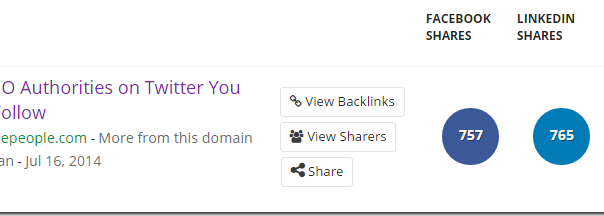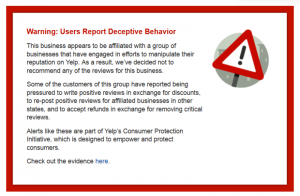If you haven’t looked at your website over the weekend, you came to the office this morning, checked your site and wondered “hey, where is the share count on my Twitter button?”
For most people your Tweet button looked like #1 or #2:

Today the only option is #3 — a newly designed Tweet button without the option of a share count:
![]()
The new Follow button continues to show a count of the number of followers.
Why Doesn’t My Tweet Button Show A Share Count
In September 2015 Twitter announced it would launch a redesign of its Tweet button. The new design follows the flat design trend popular on the web right now. This type of design is minimalistic and avoids skeuomorphic styling like drop shadows and gradients.
In that same announcement Twitter shared it would not just remove the share count from the Tweet button; it would remove the data point from which to get the tweet count information.
The URL from which for years developers and publishers have retrieved the number of times their content has been tweeted as been shut down.
Twitter notes that that URL was never part of their official API (the way to interact with a web service).
In a follow-up post Twitter defends and explains there reasoning:
- The tweet count doesn’t mean anything:
“[…] it doesn’t count replies, quote Tweets, variants of your URLs, nor does it reflect the fact that some people Tweeting these URLs might have many more followers than others”
- Other buttons don’t show share counts:
“The count was built in a time where the only button on the web was from Twitter. Today, it’s most commonly placed among a number of other share buttons, few of which have counts.”
- The count option wasn’t intended for public use:
“[…] it was only intended for use by our own web widgets. We’ve often cautioned in our developer forums that use of such undocumented endpoints shouldn’t be relied upon […]”
- Porting tweet count to the new Twitter platform is too expensive:
“Rebuilding has its own costs, and would delay our work on other, more impactful offerings for our developer community. After talking to several of the top customers affected, we chose to not continue the feature.”
Tweet Count Pagerank
As for me; I suspect for Twitter the tweet count did what PageRank did to Google. This creates its own spam and spam market.
The service is flooded with automated tweets and retweets simply to get social count up; the actual value and interaction doesn’t matter. People sell tweets and retweets.

Removing the counts makes it if not impossible at least useless to sell these. Followers can still be sold but the only next thing to sell from Twitter is actual traffic.
Over at Convince & Convert Jay Baer has an interesting take on Twitter’s move as well; own all the data and (try to) monetize it.
How Can I Get Twitter Share Count Data
There are only a handful of option at this moment, none of which is a perfect one-size fits-all type of solution.
1. Gnip
Gnip is Twitter’s data company. Tweet counts remain available through Gnip — but at a price.
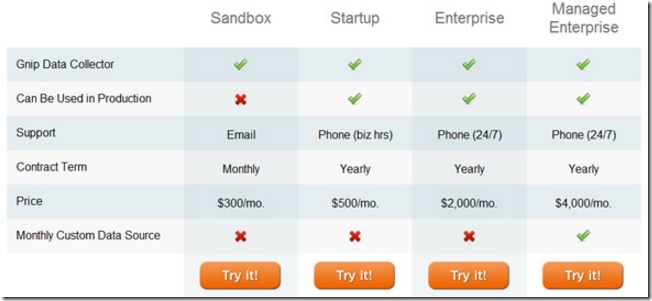
To be able to use Twitter data in production you need to pay at least $500 USD per month. And no matter the monthly fee, some of the feeds remain locked unless you pay even more. For example, the Twitter User Mention feed is one for which you have to pay extra.
Larger companies may end up here. Co-schedule, to name one, is in talks with Twitter on how to get access to share counts again and may well end up here.
2. Topsy
Topsy is a social search engine. Here you can manually enter a word or a URL and get information on how often it was shared on Twitter.
The data is a little bit off at times. For example, our popular article The 58 SEO Authorities on Twitter You Need to Follow has been shared over 3500 times but Topsy only shows a little 2600:
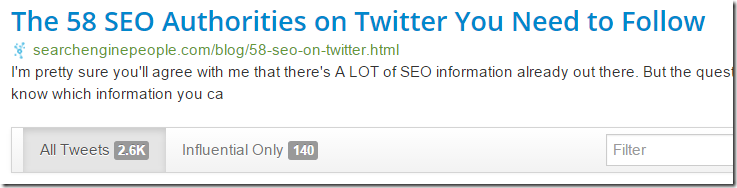
3. Twitter
Twitter still has its own “search tweets” API. Once signed up and started, you can retrieve a collection of tweets here that mention a word or phrase — or in this case a specific URL.
A big drawback is that not all tweets are included:
[…] the Search API is not meant to be an exhaustive source of Tweets. Not all Tweets will be indexed or made available via the search interface
4. Buzzsumo
(Via Freshegg’s Susie Cox)
Buzzsumo has access to Gnip Twitter data. Its counts are more on the mark than Topsy’s:
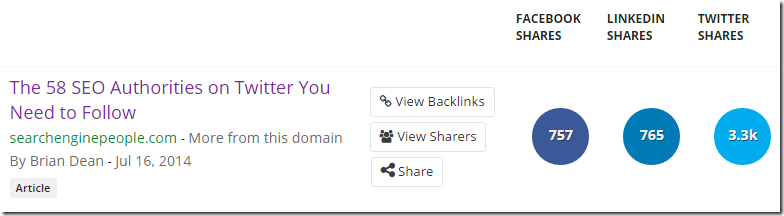
Better yet, Buzzsumo also has a handy Chrome extension to get the live share count for any page you visit.
5. OpenShareCount.com
OpenShareCount is a drop-in solution to get tweet count back in place. Provided free of charge by Lead Stories all that’s required is to sign up and then change https://cdn.api.twitter.com/1/urls/count.json?url= in your sharing code to http://opensharecount.com/count.json?url=
What The Removal Of Tweet Counts Means
For years now the tweet count has acted as a social proof mechanism. When people land on a page which has been shared thousands of times their impression of the content and the site was different from when they would arrive on a page shared only 3 times.
With the tweet count gone, this social proof is no longer available. While technically all publishers are in this same boat, some industries and niches are impacted differently. Some sites get more shared on Twitter than on the other social networks. Such content pages may now show low share counts for the other networks and none for Twitter.
From an analytic point of view not much changes. On-site and in-business analytics remain the most important; actual data points with actual value. Tweet count doesn’t always translate into actual traffic — or in actual revenue and profit.
Why There Is No Share Count On Your Twitter Button (& How To Get Counts)
The post Why There Is No Share Count On Your Twitter Button (& How To Get Counts) appeared first on Search Engine People Blog.
(208)
Report Post