
I’d like to talk about that one very significant, very special relationship in your life: the relationship your business has with its customers.
Do you know your customers? What do you know about the prospective customers who have filled out forms on your website or who are on your email list? How often does your sales or marketing team interact with them? Is your customer information compiled in a database that is up-to-date, as well as easy to access and navigate? If a possible investor wanted to see your sales growth throughout the past few years, how easy would it be for you to provide that information?
These are important questions to ask yourself. The reality is that if you do not have a CRM software system in place, your business NEEDS one. All businesses do and there really is not a way around it.
CRM stands for customer relationship management. Therefore, CRM software is a database and automation tool businesses utilize to store all interactions with customers and potential customers (leads).
There are many different CRM platforms out there, each with their own unique list of features, benefits and prices. Here is what a couple of them look like:
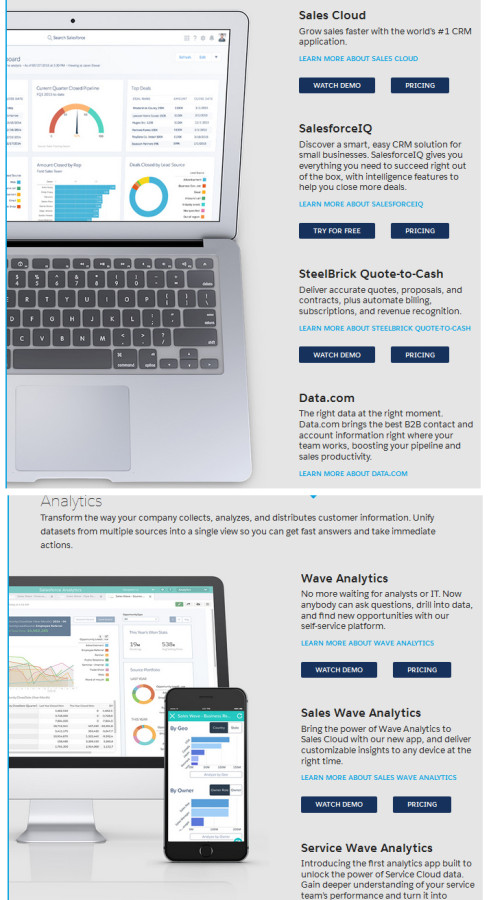

You may be wondering, “Why do these images of CRMs show charts, data and dashboards? Aren’t they just supposed to list my customers? Why can’t I just use an Excel sheet?”
CRM software can provide a lot of necessary functions to increase productivity and revenue for your business. Let me elaborate.
Here are the most important reasons why you must use CRM software to grow your business:
1. A safe and complete lead, customer and project database.
All businesses, no matter the size, need a CRM tool to hold comprehensive information that everyone within the company can access to get real-time information. In addition, the data is safely stored on the cloud or on a secure server, so you do not have to worry about losing the information or getting data stolen.
2. Lead tracking.
Build or connect your landing pages and their contact forms with the CRM, so when your business gets a new lead, it is automatically added into the CRM. This system will also allow easy lead tracking for the sales and marketing teams to know where the lead is on the sales cycle and what information the lead hasn’t been given yet.
3. Project or product tracking.
If your business provides services, a CRM makes it incredibly easy to decipher what step the project is on and what has yet to occur. If your business sells products, a CRM makes it incredibly easy to learn what products certain customers buy and what they have yet to purchase – this is useful information if you want to continue to sell to them.
4. Reports for employee productivity and business growth.
CRMs can also generate all types of reports, which can show you or managers what certain sales representatives did during a certain period of time, if the sales from this period are stronger than the sales from a previous period and other helpful data.
5. Automation.
Set up automatic reports and even automatic emails, such as automated drip campaigns or “Thank you” emails that get sent immediately after someone has filled out a contact form on your website. In this case, the CRM can do the job of an administrative employee.
6. Create marketing lists.
This database is comprised of fields that are filled with information that you can search for or sort into marketing lists. Marketing lists are groups of customers and/or leads that are categorized by products/services they have bought, interests, job, location, etc. The marketing lists can be used for email marketing, traditional mail marketing and sales phone calls.
7. Import and export leads and contacts.
Does an employee need a list of every customer who ever purchased a certain product you sell? Did your company exhibit at a tradeshow and do you want to make sure you contact those leads again soon? It is easy to add or extract data from CRMs by use of importing/exporting CSV excel sheets.
8. Tie it to your email marketing software.
By connecting the CRM to your business’s email marketing software, you can easily send different marketing lists relevant and interesting information, increase traffic to your social media sites, nurture leads and persuade people to buy. The best part is that if the email marketing software is connected to or embedded into your CRM, the analytical data from the emails will be saved into each customer and lead record (aka you know who read which email, what they clicked on, how much time they spent on your website, etc.)
9. Use it for or tie it to finance and invoice software.
Ensure an invoice is sent and your business is paid after a project is completed or after a product has shipped.
Critical Takeaways:
- Research different CRM systems that are within your company’s budget and take advantage of free demos and free trials to find the perfect fit.
- Make sure the CRM you choose isn’t too complicated for your employees. (Hint: Ask the most seasoned and least experienced people in your sales, customer service and marketing departments for their opinion about the CRM before you commit.)
- Make sure the employees who need to use the CRM are trained correctly and thoroughly.
- Make sure that the CRM integrates with other important software your business uses.
- Make sure all activity and communication with customers, leads and projects are saved in the CRM system.
(65)
Report Post








