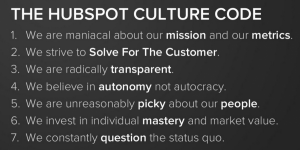It’s no question. You need great content. Your readers want it, Google demands it, but are you producing enough of it?
That’s where guest posting comes in. There are many experts who want to write and you’re missing out on an opportunity to get great content—for free, might I add—if you aren’t tapping into this pool of writers.
Guest blogging has gotten a bad rep in the last few years thanks to poor linking practices and spammy requests. Here’s the good news: That doesn’t mean you need to avoid it like the plague.
And you shouldn’t, Thanks, in part to guest posting, I grew the edtech blog mentioned below from 1,600 monthly page views to 77K in just one year.)
The thing with guest posting is that it’s within your control—you decide which links are used, who writes the articles, and what edits are made before publishing. When you maintain best practice and quality control, it ends up being a great way to get high-quality content from industry experts who provide a unique point of view.
If you’re interested in getting free, high-quality content for your blog, you’re in the right place. Here’s what you need to know to implement a guest blogger program that will benefit you.
Find Your First Few Bloggers
If you’re starting from the very beginning, your first step is to invite bloggers to write for you. Begin with a wish list of bloggers, ranging from well-known influencers in your industry to editors of blogs that focus on similar topics as you.
The point is to attract as many writers as possible. Some of the well-known experts and writers may not be interested in or have the time to write for a brand-new blog that can’t offer up metrics such as monthly readership and traffic. Varying your outreach gives you a chance to find writers while also building relationships with bigger influencers that might be interested in writing once you’ve gained more traffic and engagement.
Where you’ll find these bloggers will depend on your industry, but how is pretty consistent across the board.
Google is your best friend for finding bloggers. But don’t just search by a single keyword; use phrases like, “how to use edtech in the classroom” or “tips for teachers using apps.” This will ensure that you’re finding bloggers that talk about the topics you focus on.
I’m more of a manual researcher, but if you’re a fan of tools, here are a few you can use to find bloggers and influencers:
- Followerwonk: Exclusive to Twitter
- Buzzsumo: Search by topic, handle, keyword or domain
Once you’ve found websites and influencers, use the following tools to assess their quality:
The reason for this research is simple. Bloggers will want to include a link back to their website, either in the content of the post or their bio (we’ll talk about that in a little bit). If their website has good stats, you can be sure you won’t be dinged by Google for linking out to it.
Download the Chrome extension for these tools to make checking quick and easy.

When building your outreach list, remember to do your due diligence and check to see if they have a specialization, certification, or favorite topic that you can reference when reaching out.
Create a Template
I find the best way to be efficient with outreach is to create a template that you copy and paste into each email. For example:
Hello,
I am the [Title here], an interactive online reading log for teachers and schools, where students and teachers can interact and students are motivated to read more every day. Students read more than one million minutes in just one weekend using this tool!
I would love to do a blog swap with you. Check out [our blog (link to blog here)]. We’d include a bio for you, with links to your website/products/social pages and would allow you to include one or two links (not directly promotional) within the text as well.
We could write:
X Important Tech Tools For Blended Learning
How to Motivate More Writing With Blended Learning
I’m also open to your topic ideas for our blog post and yours. Let me know if this is something you’d be interested in.
Thanks!
Jessica
Notice how I reference blog swap. This is a great way to get high-quality bloggers when you don’t have impressive stats to share. Why? You’re scratching their back too, rather than just asking for something.
This is another important reason to do your research on each website—you don’t want to be linking to your site from a blog that has low Domain Authority (DA) or a poor link profile.
I started a guest blogging program with a brand new edtech blog, I used this exact template and got more than 75 guest posts live on our blog, and vice versa, in a one-year period.
If you don’t want to contribute a guest post in return for theirs, the goal is to flatter without sounding like you’re trying too hard.
Hello,
I am the [Title here], an interactive online reading log for teachers and schools, where students and teachers can interact and students are motivated to read more every day. Students read more than one million minutes in just one weekend using this tool!
I’ve seen quite a few of your articles recently and really love your point of view on [insert topic]. I’d love to feature you as a guest author on our blog. I was thinking you could write about [X]; we’ve been waiting to find the right expert for this topic.
We’d include a bio for you, with links to your website/products/social pages and would allow you to include one or two links (not directly promotional) within the text as well.
Please let me know if you’re interested or have any questions.
Thanks,
Jessica
Keep track of every outreach email you send, and plan to follow up seven days later. I’ve found that about 70 percent of responses come through from the follow up, versus the original email.
Once you have responses coming in, it’s time to focus on creating some basic guidelines.
Be Clear With Guidelines
A lot of editors think guest posting is going to be more work for them, but that isn’t always true. When you set guidelines, you can be sure the content coming to you is ready for quick editing. Once you get a group of great writers, you can track engagement on each post to identify the best performing writers for each topic, reducing the “onboarding” and editing time.
Here are a few basic guidelines I always include:
- Word count: I ask for 600-1,100 words.
- Links: I always allow one in the text, as long as it’s not sales-y or promotional, and 2-4 links in the bio.
- Style: I prefer AP style, but you may want to go with another.
- Voice/tone: My preferred voice and tone is always informal but informative, with actionable tips in every blog post.
- Article title must be approved before writing: I always ask guest authors to send me their ideas before writing anything to avoid wasting everyone’s time.
Publish these guidelines as a page on your blog, like HubSpot, put them into a PDF that you can attach to emails, like Onboardly, or copy and paste them directly into email correspondences.
While guidelines help to keep you on the straight and narrow, you’ll still get low quality or irrelevant requests. Picking those out of the pack will help you avoid many headaches down the road.
Be Picky With Requests
Once you start getting an influx of writers, you’ll notice unsolicited requests coming through from other bloggers, even if you’re not already. Vet these well; here are a few important questions to ask and red flags to look for:
- Poor spelling or grammar.
- Using large words that don’t make sense in the sentence.
- Following up 4, 5 or 6 times.
- Suggesting topics that have nothing to do with your blog.
This helps you avoid almost all spam requests. The final step in ruling out spammy bloggers is checking the links.
Check All Links
Once you have the article, it’s time to edit. When doing your normal editing process, include one extra step: link checking. This is one of the most important steps because a website filled with spam links will get penalized by Google—which, of course, you want to avoid.
Luckily, it’s easy to quickly check while reading through.
My first step is to simply hover and look at the URL—Is it from a reputable source? Is it the original source of the information? Does it look like a landing page or sales page?
If the link is unfamiliar, click on it. Do the same check with this link that you did when you were first researching websites to reach out to. The most important stats to check are DA and link profile. There may be other factors important for your blog, in which case you should check those as well.
Finally, check for anchor text use; this is important for maintaining good SEO and user experience. You might remember the Google Penguin update. Websites across the Internet fell in ranking for not having a “natural link profile” a.k.a, they had too many links with obvious anchor text (i.e. car insurance quotes or human resources software).
Anchor text can penalize you in rankings, but also in engagement and conversions. I recently came across an interesting study from RYP Marketing, which found that anchor text is not conducive to user experience either.
Users were asked “When shopping for car insurance, which of the 3 links would accurately help you decide whether to click on the link or not?”. A majority of the respondents (59%) chose Geico.com, versus “car insurance quote” (32%) and “click here” (9%), citing “the trust that comes from brand recognition.”

Source: RYP Marketing
This is relevant when referencing websites, products, services, and even studies, all of which you’re likely to do with guest posting. Since you’re using guest authors to provide readers with high-quality, valuable content, it’s important to consider what will be best for them, with linking and the content itself.
With all links vetted, you can get ready for publishing.
Once you get this process specified to your needs, it begins to work like a well-oiled machine. You get the request (or send one), decide on a topic, edit the article, check links and publish.
If you haven’t yet built up a guest blogging program, you may want to consider it. You’ll get free, high-quality content, and writers get a new article to add to their portfolio, or a new traffic source to drive more eyeballs to their site. It’s a win-win for everyone, especially you.
Digital & Social Articles on Business 2 Community(93)
Report Post