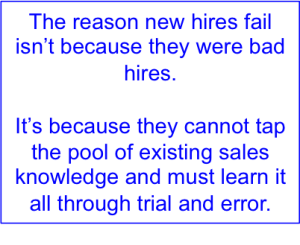Great customer experiences thrive on a pretty simple principle: making it easy for shoppers to quickly get what they want. And modern ecommerce provides that. It’s easy to pull out your smart phone, tablet or laptop, quickly search for what you want, and make your purchase.
Naturally, as shoppers, we expect the fulfillment of those products to be just as great: fast shipping on our orders that we can easily track. .
Subscription boxes for the most part don’t follow the second shipping side of this model, and it starts with a lack of standards.
In most cases, business owners choose their specifics around shipping & renewals based on their schedules and what works best for their business. While ecommerce stores compete with each other by offering fast or same-day shipping, subscription boxes get away with having widely different shipping policies, even while serving the same niche.
Communication around shipping also tends to be less emphasized with subscription boxes.
For example, it’s not uncommon for subscription box companies to only share this information only on the FAQ page, buried under cancellation policies and “What’s in the box?” type questions.
This can lead to confusion and missed expectations for shoppers.
But by managing expectations and removing ambiguity around when subscribers will receive their shipment, you can improve the experience and reduce confusion & frustration felt by your customers. That means returning to the great customer experience we expect with our normal online shopping.
Because of the natural flexibility with subscription boxes, we suggest focusing on your “expected ship date” — the date you expect to ship your boxes.
How to Communicate Your Expected Ship Date
Communicating your expected ship date doesn’t take a lot of work.
Explain it in Your FAQs
If nowhere else, your expected ship date ought to be in your FAQs.
The FAQ section is a hallmark of all ecommerce sites, and that includes subscription boxes. You can organize your FAQs however you like (I suggest setting up a styled Help Center via Zendesk), but when crafting your answers, try to add the expected ship date every where it makes sense to drop the detail.
Prospurly’s FAQs actually features it 4 times, including in the first 2 questions, as well as an additional statement for overseas shipping and expected ship times for those customers (7+ days)

Add it to Your Welcome Email
The “Welcome” email is likely your email with the highest engagement you’ll ever send.
Seriously.
Welcome emails are emails that send immediately after a subscriber joins your subscription. We’ve talked a bit about welcome emails in the past.
To give you a sense of what that engagement looks like, here’s my mailchimp report on all welcome emails since the beginning of business:

75.2% open! That’s 3 of every 4 subscribers opening up a single, automated message that I can include critical information in.
Information like your expected ship date.
In my welcome email, I spell out expected shipping dates in two places: 1) a bolded month-specific ship date (for example, we’re shipping a bit early in December) and 2) in a condensed FAQ list in the email.

This helps ensure that subscribers know — immediately — when their box will ship. This helps reduce questions about it from the onset, and by including a CTA to buy old boxes or contact us about dates, we can immediately provide solutions to shoppers who might have thought the box shipped sooner.
Add it At Checkout
If you want to get it in front people before their welcome email, a great place to look is your checkout flow.
For me, this is pretty simple. I don’t offer variations, surveys, or dietary options on boxes. This means when people hit subscribe, they choose their size “Petite” and “Full Size”. The shipping date is shown right above that:

Checkout flows might be different for you, but where possible, try to spotlight the date your box would ship.
Add it to Your Cratejoy Tool Tip
Another nice place to add this information is at the final checkout page, inside the Cratejoy tool tip.
The tool tip is a small question mark shown above the billing details. When you hover over it with your mouse, it shows your subscription and cancellation policy.

You can totally customize this tool tip.
To do so, follow these steps:
- Login to your Cratejoy portal at my.cratejoy.com
- Click Setting
- Click Checkout
- Under checkout, edit your “Billing Disclaimer”. Add your shipping statement where it makes the most sense!
Expected Ship Date on the Cratejoy Marketplace
Adding expected ship date doesn’t need to stop at your storefront, either.
If you’re taking advantage of the Cratejoy Marketplace, you can use the Expected Ship Date section in your listing to make shipping dates clear to subscribers.
To add this, follow these steps:
- Login to your Cratejoy portal at my.cratejoy.com
- Click Marketplace
- Scroll down to “Let your shoppers know when their box will ship”
- Add a simple, straightforward statement to be shown on your list, like “We ship on the 20th every month”

Note: the expected ship date tool is limited to 350 characters, but really, it probably doesn’t need to be that long.
This message will appear in two places:
First, it will be shown under subscribers Marketplace Subscription cards, under Active Subscriptions and “Shipping Policy”:

It will also be shown on the confirmation page after checkout has been completed:

Start Promoting Your Estimated Shipping Date
Implementing each of these steps takes a matter of minutes — you can probably knock them all out in one afternoon! And the benefit you get from that is huge. Not only will subscribers have clearer expectations, but you’ll get in front of questions and help subscribers have an all around better experience.
Questions or comments? Leave them below!
Digital & Social Articles on Business 2 Community(86)
Report Post