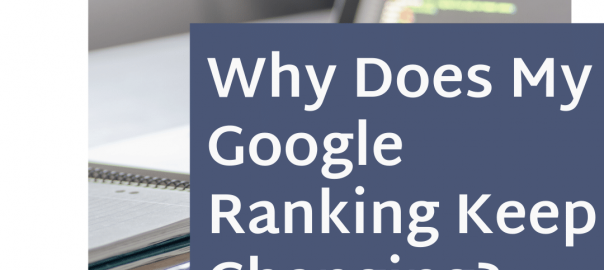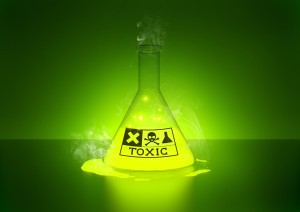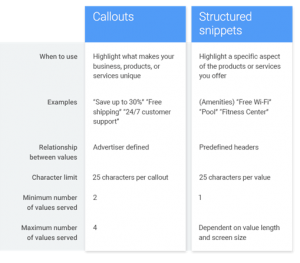You’ve done your keyword research. You’ve ensured your keywords are distributed throughout your website and your content. And your hard work has paid off: you’ve achieved the top ranking on Google’s search engine results page (SERP)! You’re riding high on your achievement, and then, all of a sudden, your Google ranking has dropped. You want to know why that’s happened. Google’s John Mueller recently shared his thoughts on the subject. Read on to see what he had to say about what can cause your Google ranking to keep changing and five aspects of your website to check to try to prevent your Google ranking from dropping suddenly.
You’ve done your keyword research. You’ve ensured your keywords are distributed throughout your website and your content. And your hard work has paid off: you’ve achieved the top ranking on Google’s search engine results page (SERP)! You’re riding high on your achievement, and then, all of a sudden, your Google ranking has dropped. You want to know why that’s happened. Google’s John Mueller recently shared his thoughts on the subject. Read on to see what he had to say about what can cause your Google ranking to keep changing and five aspects of your website to check to try to prevent your Google ranking from dropping suddenly.
Rankings are Temporary
This may be difficult to remember when your website’s Google ranking drops suddenly, but it’s important to keep in mind that rankings are temporary. Mueller said “In general, just because the site was appearing well in search results for a number of years does not mean that it will continue to appear well in search results in the future. These kinds of changes are essential to be expected on the web, it’s a very common dynamic environment.” If you find that your Google ranking keeps changing, it might not have anything to do with your website or SEO strategy. Instead, it might just be the temporary result of Google’s algorithm and the transient nature of the internet.
The Internet and the Way People Search are Always Changing
This may seem like common sense, but the internet is always changing. Site links can suddenly disappear. Your competitors can update their websites. New websites pop up every day. Google’s search algorithm has to take all of this into account, which can cause your Google ranking to keep changing.
In addition to the internet always changing, the way people search also changes according to trends. Because Google often changes its algorithm based on user behavior, that can cause your Google ranking to keep changing. As Search Engine Journal uses as an example, “if there is a sudden increase in search for a specific topic, Google may bring up newer results first and push the more static content down. If your content falls into the second category, you will see a loss in your ranking.” This is why it’s important to understand your target audience and ensure you’re consistently updating your website with content that resonates with your audience.
Google’s Algorithm is Always Changing Too
Just as the internet is constantly evolving, Google’s algorithm needs to evolve as well, which can cause your Google ranking to keep changing. Google is always trying to better understand how people use the internet. As Search Engine Journal states, “many of the search algorithms are about satisfying users, understanding users, and understanding web pages” to try to ensure users have the best web experience. To try to avoid experiencing a ranking drop on Google, use a cross-channel marketing and traffic strategy, including social media and email marketing.
How to Prevent Your SEO Ranking from Dropping
1. Consistently Update Your Website
One of the easiest ways to prevent your Google ranking from dropping suddenly is to constantly update your site. According to Search Engine Journal, “website technical improvements, user research, user experience improvements, establishing a close relationship with site visitors, all of those things are a part of a dynamic website.” As part of your website management process, you should regularly add relevant, quality content that appeals to your customers and target audience. Constantly updating your website to provide the best user experience and most relevant content for your visitors will help ensure your Google ranking improves.
2. Check Your Site for Lost Links
Another reason why your Google ranking keeps changing can be because of lost links. If your SEO ranking dropped, you can use tools like Ahrefs and Majestic to check to see if your site has lost some links over the last 90 days. If you discover that you’ve lost links, you’ll need to see if:
- The drop in links is happening across your entire site
- There’s been a drop in inbound links to the pages that have experienced an SEO ranking drop
- The lost links are from the same pages that you noticed had their ranking dropped in Google
Ideally, you should check each link on your site to determine if:
- You need to replace the old links with new ones that work
- The links were possibly broken or changed during a site update
- The links were removed intentionally. This could mean that they weren’t natural links that would have been flagged by Google anyway, so don’t worry about losing those links.
It might be worth investing in link monitoring software, which will actively track lost links. This can help prevent your Google ranking from suddenly dropping.
3. Check Your Site for Broken Redirects
Your Google ranking can keep changing if you don’t have a proper 301 redirect plan in place when launching a new website. Not having a proper redirect plan in place can cause a drastic SEO ranking drop for your website. A 301 redirect works similarly to a change of address notice in that they tell search engines to send your site visitors to your new web address. If this is done correctly, you shouldn’t experience your Google ranking to drop suddenly, and you won’t be penalized for having duplicate content on your site from search engines indexing both your new and old web addresses.
4. Check Your Page Speed
As I’ve mentioned before, Google is going to be factoring page experience as part of their algorithm starting in 2021, and page load speed is one of the contributing factors they’ll be taking into account. As Search Engine Journal states, “how fast the content on your pages loads will not only affect your rankings, it will also affect your website visitors’ user experience.” If your webpages take much longer to load when compared to similar websites, that can cause your Google ranking to keep changing. You can check your page speed with Google’s new PageSpeed Insight tool, which incorporates real user data and ranks the pages as fast, slow, and average based upon how quickly the pages load.
5. Update Your Meta Information
Meta information, or meta tags, provide search engines insight into the type of information that’s published on your website. The most important meta tag to include on your site to avoid an SEO ranking drop is the title tag. Providing inconsistent meta tag information can cause your Google ranking to keep changing, so be sure to always provide specific meta tag information with your keywords incorporated in each of your webpages when possible, including headers and meta descriptions.
Digital & Social Articles on Business 2 Community
(64)
Report Post