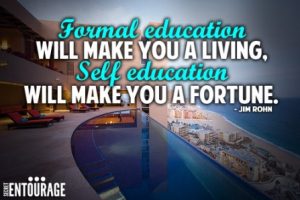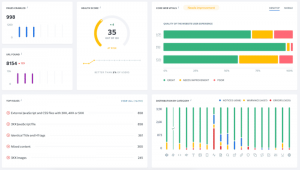As a website visitor you expect the website design and experience to meet your wants and needs, not the other way around. As a business, you need to keep your customers in mind in order to grow your business.

With your website being one of the first points of contact with your customers, it’s important that you create an environment that is welcoming and user friendly. This involves creating a website that is customer-centric.
An effective customer-centric design includes how your visitors register on your website. This requires that you put yourself in your customers’ shoes in order to develop a website that’s user friendly, that will increase user engagement, and drive sales.
It might sound easy, but it’s not. When creating a process that meets the needs of your customers, you also have the challenge of creating something that meets your business goals.
Luckily, creating a website registration process that is customer-centric has many benefits—one of them being increased sales. People are more inclined to provide you with their information if you give them a space that’s not overly intrusive and provides them value in return.
To help you grow your business, this post will highlight 5 ways you can make your registration process customer-centric.
5 tips to make your website registration customer-centric
Below are ways you can optimize your website registration process, so that you can increase user engagement and conversions.
1) Only ask for relevant information
Whether the registration is for a sale or for a downloadable guide, the fewer the registration form fields, the better it is for your user engagement, and the less likely you’ll suffer from form abandonment. Ask yourself the following questions:
- What are my company’s goals related to Customer Profile Data?
- How will each point be utilized?
- Are the data points absolutely relevant to our customers?
To make your customer registration process as customer-centric as possible, evaluate what information you absolutely need to have right that moment. It all depends on what the situation is, if it’s for a purchase, your customer will understand why you need all their information in order to get that product shipped to them.
But, if they are registering to download a guide, what if you can gather additional data points at a later point in your relationship with your customer? Try to only ask for information that is required to help your lead nurture process.
2) Offer a Social Login option
Social Login allows users to register and sign-in to your website using their existing account IDs for social networking sites such as Facebook, Twitter, LinkedIn, Google+ and many more.

Instead of forcing users to complete increasingly unpopular web registration forms—and remember yet another set of usernames and passwords—more and more businesses have chosen to offer Social Login as a way to boost sign-up rates.
Amidst over 2.5 billion users with social identities, more and more businesses offer Social Login alongside Email Registration forms to allow users to choose which method best suits them, thus maximizing sign-up rates.
In fact, in our last Social Stats report for Q2, we found that when customers are presented with the option to sign in socially, AND the option to use Email Registration, they preferred Social Login.

Not only does having a Social Login option show that you’re catering to your target audience, but it offers your visitors to register for your site quicker without having you gather more data.
3) Build value around the registration
Providing value up front will explain to your visitor why they should register with your site. For example, Quicksprout.com does a great job of highlighting what their business is about right when you enter their website.

At the same time, they intrigue their website visitor to submit their contact information for more information about what they found during their analysis of their website. Right off the bat, Quicksprout was able to gather their visitor’s website and contact information. The copy easily lays out the value of registering, provides trust with his headshot, and adds urgency with the “Hurry! Only 1 spot is available” line.
4) Break up a long website registration into steps
Most e-commerce sites require a lot of information to complete your purchase. For many, the registration process is combined with the checkout process, which is already an exhaustive form. To make this process as fluid and user-centric as possible, group the fields together, and break up the website registration and checkout fields into steps.
For example, you can start the check-out process with the website registration info (make sure to include a skip this step option), the next step would then be to gather their shipping details (name, phone number, billing/shipping address), and lastly their payment information (credit card, online banking, or paypal).
For many people, this is the most logic way for them to experience a check out, so try not to mix these steps up and disorient your customers.
5) Make your visitors feel secure
Online privacy and security are concerns many internet users have, so make sure to reassure your visitors that their information and passwords are safe with you. Include a direct link to your privacy policy on the website registration page and even add any badges you have from third parties.

On top of that validation of your privacy policy, make sure your new website registrants are creating passwords that are secured and you make this process as easy as possible. For example, provide your website registrants a visual cue of whether or not their password is strong by indicating their progress with a “password strength” visual. Also ask them to repeat their password right away instead of asking for it later on in the registration process.
What we’re trying to say is…
When building out your website registration system, make sure you ask yourself whether or not your process provides the best user experience. The best way to test this is to go through the registration process yourself, ask your colleagues, your friends, and your grandma (optional).
Have them say out loud how they feel when they are going through the process and take note of any part where they have a negative experience. Use this testing as a way to improve your user experience and to improve user engagement. Throw out the old registration forms that was just all about you, and bring in the website registration process that puts your customers first!
What do you think makes a good customer-centric registration process? We’d love to hear them in the comments below!
Digital & Social Articles on Business 2 Community(70)
Report Post