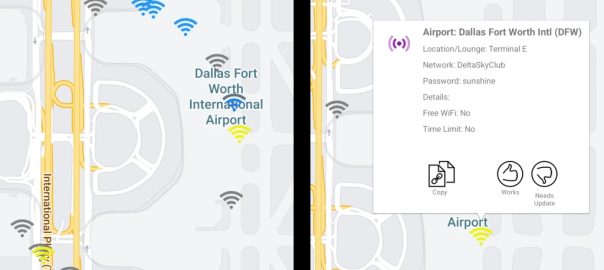With these apps, great Wi-Fi is easy to find
No mobile data? No problem. These two apps will help you track down fast and reliable Wi-Fi connections wherever you roam.
BY JR Raphael
Is there anything more annoying than finding yourself stuck in a place where your phone’s data connection isn’t working—or, if you’re on a pay-for-what-you-use mobile plan, realizing you’re burning through mountains of mobile data when a password-protected Wi-Fi network is right nearby and taunting you with its speedy stream of unlimited internet goodness?
Today, I want to introduce you to a power pack of tools that’ll banish those Wi-Fi woes to the past. They’ll eliminate frustrations and save you money—a powerful pair of perks that’s tough to turn down.
Unearth all sorts of little-known tech treasures with my free Cool Tools newsletter from The Intelligence. A spiffy new discovery in your inbox every Wednesday!
A two-part Wi-Fi power pack
This Cool Tool is technically two tools that work incredibly well together, no matter what kind of phone you’re carrying at any given moment.
? They’ll help you find and connect to high-quality, even password-protected Wi-Fi networks in public places all around the globe—without dropping a single dime to any one provider for the privilege.
(And to be clear: The goal with these is making it easier to find and connect to public or semipublic networks provided by businesses for general use, even if they’re occasionally password-protected in a way that’s meant for broad discovery (like when a coffee shop posts its Wi-Fi password inside the door, for instance). It isn’t about sharing private, personal networks or sneaking into closely guarded internal corporate networks or anything like that.)
? Each will take you roughly one minute to install and start using.
The first is called WiFi Map. You can download it for Android? as well as ?iOS?, and it’s completely free to use for these purposes.
(The app will push you to upgrade to a premium subscription or start a free trial when you first open it, and it also includes separate eSIM and VPN services—but you can safely ignore or “x” out of all of that and focus only on the element we’re looking at here.)
- WiFi Map, as its name suggests, gives you a map of available Wi-Fi networks in your current area or any area you search for.
- The app shows you recent speed ratings for each network and even provides user-submitted passwords when needed.
- It’s updated regularly, and if you tap the three-line menu icon at the top of the results list and change the setting from “Show All” to “Recently Connected,” you can limit its results to only networks that have been confirmed to work within the past 90 days.

The cross-platform WiFi Map app lets you find available networks in your area and then find the info needed to sign into them, if relevant.
~

The second tool is called WiFox. It’s also available for both Android? and ?iOS?, with a one-time $3 charge that’s bound to pay for itself in no time.
- WiFox is specifically about giving you passwords to airport lounge Wi-Fi networks around the world.
- It can either show you info close to your current location or for any specific area of any airport you search for.
- The info is provided by other travelers and updated regularly, so while every last credential may not always be correct, it hits the mark more often than not and allows you to tap into free, high-quality Wi-Fi from premium lounges (which, suffice it to say, tends to extend far beyond the doors of those gated areas).

WiFox is all about helping you sign into airport lounge networks, even if you’re outside the gates.
~
??? And remember: While these tools are specific to the phone front, once connected, you can always use your device’s hotspot function to share the connection with your computer, too.
Now, that’s what I call a first-class upgrade!
- You can download WiFi Map in the ?Google Play Store? or ?Apple App Store?—and download WiFox in the ?Play Store? or ?App Store?, too.
- WiFi Map is free for these purposes, while WiFox has a onetime $3 cost.
- Neither app collects any personal data or shares any manner of info with anyone, according to the privacy policies. And neither requires any kind of sign-in or account creation.
Keep the Cool Tools coming with my free Cool Tools newsletter—a single new super-user tool in your inbox every Wednesday!
ABOUT THE AUTHOR
(1)