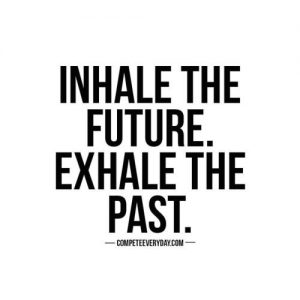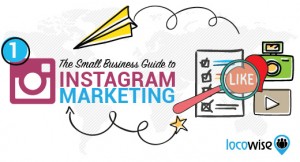February 6, 2016 Follow @anabolictech
There are plenty of potential mistakes you can make when setting up WordPress, even though the platform is very easy to configure and get running. Fortunately, these WordPress mistakes are easy to learn from, and we’ve got an outline here of the 15 most common blunders to avoid.
1. Using the wrong WordPress platform
The first choice you have to make when adopting WordPress is whether to go with a free WordPress.com blog or a self-hosted installation. Picking the wrong platform is probably the most common mistake made by beginners so make sure you know the difference between the two so you can make the right choice.
A blog at WordPress.com is suitable for most bloggers, photographers, and artists. On the other hand, if you want to have more control over your websites, the self-hosted WordPress.org is probably best for you. Do your research, though, and evaluate the pros and cons of both before deciding for certain.
2. Neglecting to change the default admin username
When you first installed WordPress, it may have automatically created a user named “admin” with administrator privileges. Leaving this user in your WordPress installation is an open invitation to hackers who will brute-force their way into your site.
WordPress gives you the option to change the username during installation, so make sure you do it. You should also use a combination of letters, both capitalized and uncapitalized, along with numbers and special characters in your password and maybe even your username itself.
3. Not setting your own tagline
By default, the tagline, or the one-line description of what your site is about, is configured to be “Just another blog.” Quite a few WordPress beginners forget to change this or remove it, so it ends up being indexed by Google. This is a bad practice. Make sure you go to Settings > General from your Dashboard, and change the default tagline. You should also delete the sample page that ships with your WordPress installation.
4. Using the default favicon
A favicon is the identity card for your website, a tiny icon that shows up either in the browser’s address bar or next to the site name in a booksmarks list. This is another thing that is easy to overlook, so make sure you change it right away. Your site will look much more professional and more credible with a custom favicon.
5. Sticking with the default permalink structure
By default, WordPress will create numeric permalinks, permanent static hyperlinks to your content. This is horrible for SEO and users, so you should change it as soon as possible. A user and SEO-friendly permalink structure will work wonders for getting you ranked higher in search engines, as well as making your site look more professional to your audience. To change this, all you have to do is go to the Dashboard, then visit Settings > Permalinks.
6. Choosing an inappropriate or defective theme
Choosing how your site is structured and designed plays a crucial part in getting the best search engine rankings. This means you need to pick a theme that is easy to use for you, priced reasonably, and made by a reputable theme development company.
There are plenty of free themes to choose from in the WordPress Themes Directory. If you want to purchase a commercial theme, though, we recommend StudioPress or Elegant Themes, two very trusted providers.
7. Making your categories and tags too complicated
Organizing your content with categories and tags is a great feature to take advantage of, but it’s easy to make things too complicated. Too many categories and a highly complex organization scheme can make your site ugly and difficult to navigate, but it gets worse. It can influence your SEO, your load time, and drive users away from your site. Try to limit tags and categories to keep things copacetic.
8. Forgetting the caching plug-in
In case you didn’t already know, the speed of your website plays a huge role in getting better Google rankings. To be certain your site can handle plenty of traffic without crashing, you should make use of a caching plugin and a Content Delivery Network (CDN).
Caching will help increase your site’s efficiency and reduce downtime, while also speeding up the load time of your site. CDNs do much the same thing, helping distribute your content closer to your readers. For a caching plugin, we recommend WP Super Cache or W3 Total Cache. Great CDNs include MaxCDN and Cloudflare.

9. Forgetting your contact form
You want potential customers to be able to get in contact with you, right? Of course you do, but are you doing it the right way? Beginners will often create a contact page and mention their email there, but that’s a good way to get yourself a ton of spam. Instead, use something like Gravity Forms, which allows you to create any type of form you might want using a simple, drag-and-drop interface, to generate a full-fledged contact form.
10. Not keeping backups
Forgetting to create backups of our WordPress sites is one of the biggest and easiest mistakes we can make. You don’t think about its importance until you lose years’ worth of hard work in seconds, so make sure you have both manual and automatic backups of your WordPress site.
If you’re using the WordPress.com platform, you can easily back up your site by going to Tools > Export in the Dashboard. For a self-hosted WordPress installation, there’s phpMyAdmin, as well as online services like VaultPress. Another option is a plugin, like BackWPup or BackupBuddy.
11. Forgetting to update WordPress
The developers behind WordPress, along with countless contributors, work tirelessly to improve the platform’s speed, efficiency, security, and user interface. If you aren’t running regular updates on WordPress, you are just asking for trouble. Ignoring a particular WordPress update can lead to slower-than-expected load times and, even worse, security vulnerabilities that leave your site open to being hacked. Make sure you always install WordPress updates; if your theme and plugins are coded properly, nothing will break!
12. Ignoring responsive Web design for mobile users
If your website isn’t responsive, you need to fix that as soon as possible. More and more users are moving between smartphones, tablets, laptops, and PCs, and they want their Web browsing experience to be as simple and beautiful as possible.
If you haven’t adopted the responsive trend yet, don’t to fear. There are plenty of WordPress themes out there that automatically adapt to whatever the device or screen size is. If you don’t want to switch themes, you can try a mobile plugin like WPtouch or WPTap.
13. Forgetting to use Google Analytics
The WordPress dashboard, unfortunately, can’t give you detailed insights about your website’s performance. Fortunately, one of the best Web analytic services around, Google Analytics, is absolutely free.
You can monitor your site’s traffic, keep track of what visitors do on your site, and keep up-to-date with what keywords are generating traffic to your site. You should also consider Google Webmaster Tools to keep up with the overall health of your Web pages.
14. Failing to optimize your images
If you forget to optimize your images, it can really slow down your WordPress site. On the other hand, optimized images can improve the overall performance of your web pages dramatically. If you want things to run smooth and fast, make image optimization a top priority and size your pictures accordingly before you ever upload them.
15. Not taking advantage of Gravatar and Google Authorship Markup
A Gravatar is a small picture that represents you throughout the internet’s World Wide Web. It will show up next to your name when you comment on a blog post or discussion forum. You should start using it right away to help build your brand on the Web.
Similarly, Google Authorship Markup gives you credibility and maximizes your exposure. Setup is a simple, one-time process, and it will result in your picture showing up next to the Meta description in Google’s search results.
Author: Richie Contartesi
Richie Contartesi is the owner of www.AnabolicTechnology.com and 3 online startups. He is an online enthusiast with experience consulting business owners and other entrepreneurs on building a revenue generating online presence for businesses yielding a maximum return on time and investment…. View full profile ›
Digital & Social Articles on Business 2 Community
(46)