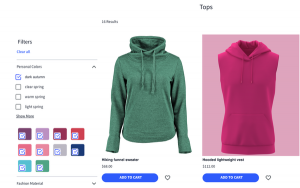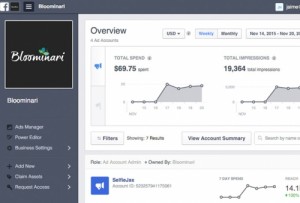Working from home is getting more and more popular with the latest statistics from Global Workplace Analytics showing incredible growth in the US workforce:
- Regular work-at-home, among the non-self-employed population, has grown by 103% since 2005.
- 3.7 million employees (2.8% of the workforce) now work from home at least half the time.
- The employee population as a whole grew by 1.9% from 2013 to 2014, while employees who telecommuter population grew 5.6%.
Since many of our readers are entrepreneurs working from home we decided to write a post about this hot topic.
When you work in an office, you know that the work day begins when you enter the office. But what about when you work from home or telecommute? How do you know when the workday begins and ends and how can you maximize your productivity? We want to help make you a productivity ninja and have compiled tips and available resources to help you maximize your productivity from home. Telecommuting requires a different set of management skills and here are all the necessities in order to achieve productivity success!
That’s me flexing my productivity ninja skills while working on this article!
Your Office Space
The first and most important thing to do is to set up and define your dedicated work space. Whether it’s an actual office room in your home, a corner table and chair in the kitchen, a coworking space, a coffee shop, library or a nature spot, find the place where you can sit and focus on the tasks at hand. If it is a home office space, find inspiration for setting up your space by checking out websites like Houzz and HGTV. Make sure your space is comfortable, and has good lighting. You do not want to get distracted an hour into your work because your chair is uncomfortable or the sun is shining too brightly onto your computer. Try to have all of your necessary work equipment together and keep your workspace clutter-free to allow your productivity to soar.
KEY POINT: Set a dedicated space JUST for work.
Setting Boundaries and Minimizing Distractions
If you are working in a home office space with family, kids or friends sharing the space YOU MUST set boundaries. You can find yourself being pulled in many different directions causing your work hours to just slip away and disappear. That email that you started in the morning and needed to send out during business hours can easily get interrupted and not get completed until late in the evening way past your deadline. To increase your productivity at home you must be self-disciplined and figure out how you work best. You want to know and train your work habits to be efficient and effective with minimal distractions.
One study featured in The Globe and Mail asked Canadian business professionals about their biggest distractions when working from home and here are the top five answers:
- Children and family wanting attention
- Inability to access proper office equipment
- The desire to complete household chores
- The temptation to keep TV on as ‘company’
- Lack of proper work space
Be a productivity ninja and don’t let distractions win! If you are balancing working at home and staying home with a child, this author totally understands. Read StoreYa’s finding your happy place post about forgetting about finding the perfect time and focusing on how to manage the madness that surrounds you. No matter your situation, you need to communicate with anyone that will be home with you what your working needs are for the day. Share a calendar with them so that they can see the work time that you have blocked off for the day/week/month. Make them aware of your expectations and let them know that during the time that you are working, you need to have no interruptions.
KEY POINT: Communicate clear boundaries with others in your work space and make a set of “office rules” to give you structure.
Set Your Schedule
Just because you are working from home that does not mean that you should always be available to work. It is very important to set your daily and weekly working hours to correspond with your daily tasks and weekly goals. If you are an early bird that gets the worm or a night owl, find and set your optimum working hours. Also include time for breaks and eating (which we will get into later).
KEY POINT: Know when to STOP working! Power down so you can recharge!

Match your Tasks to Your Schedule
With a schedule in place it is now time to get into the micro-organization and prioritizing of your tasks. Thankfully there are lots of helpful tools out there to help with creating to-do lists, assigning tasks, calendarizing, sending reminders, collaborations with team members and many more tasks to help you stay on top! Some of our favorite task list applications are Wunderlist, Any.do, OmniFocus, Remember the Milk, Nozbe, and IQTell. Check them out and find the one that best meets your needs and helps you to focus on your priorities. StoreYa has detailed different calendars in our post which also includes other free tools to increase your productivity! It’s easy to get distracted by the latest email that arrived and you need to know whether it’s something urgent and requires immediate action or something that is important but not urgent. Always remember that just because you started using one of these applications it does not mean that you cannot switch to a different one. Be open and flexible with the tools that you use because your best productivity optimization tool just might be launched in the market tomorrow.
KEY POINT: Choose a task application to remember for you… everything that you are supposed to do!
Email Strategy and Task Automation Processes
Now that your tasks are micro-organized, let’s apply a similar strategy to your emails. There is nothing more distracting than hearing the ping or receiving an alert that a new email has just arrived in your inbox. You must set specific times of the day for reading and responding to email messages so that you are not doing it all day long. Since you are on your way to becoming a productivity ninja, check out StoreYa’s great post featuring actionable tips to increase your productivity. These tools will help you stay focused and if you are waiting for a critical answer to something or have a deadline to meet then you should, of course, keep an eye on your email… but do not make constant checking a habit. Batch process emails and create folders, labels and filters to keep your email box organized. Know your email service and learn the tricks so that you can receive an email and have it automatically go into a folder with a color code. Task automation processes allow you to link and automate actions between apps, websites, smartphones and gadgets. We love the application IFTT (If that then that) which allows you to connect all the different apps that you love. In our post on more of the best mobile apps for e-commerce shop owners we go into more detail on IFTT and many other great apps!
KEY POINT: Control your email and tasks. Do NOT let them control you.
Incorporate a Social Aspect
Just because you are working from home, it does not mean that you should sit and work in your pajamas. Pretend that you are going to the office by dressing like it! Choose a morning ritual that will help you get into your maximum productivity zone. Style is personal but the overall mantra is to choose comfortable clothes that will make you feel more confident. Remember that just because you spend the majority of your day at work “at home” it does not mean that you will be at home all day. Find a way to connect with colleagues and make up for lost hallway conversations and impromptu meetings by meeting up outside of the office.
KEY POINT: Dress for Success!
Taking Breaks for Eating and Mindfulness
In order to be a productivity ninja while working from home, you must take care of and nourish your mind and body. Eating and mindfulness are integral for keeping you energized throughout the day. With eating, meal preparation is the key to success. Find the solution that works best for you – whether it’s making a big batch of food over the weekend to have for the week ahead or preparing food the night before so that it does not become a distraction the next day. Trying to decide what to eat when you are already famished leads to wasted time. Keep healthy snacks like bars and fruit around to give you a quick pick-me-up when needed.
As for taking a break, getting up and stretching the mind and body is both physically and mentally helpful. Schedule breaks in your calendar just like you schedule other tasks. Breaks are essential for mental clarity and help you re-energize yourself. According to this article in The Atlantic, there is a formula for perfect productivity and that includes taking breaks. So don’t slouch away at your computer refusing to get up until you finish a certain task. Sometimes it’s that short break which allows you to finally complete that task with ease.
KEY POINT: You will be more productive if you eat and take breaks (in a planned manner)!
Tech Savvy
Our final tip is how to make yourself reachable to compensate for a lack of physical presence. Since you are working remotely, you must know how to use the latest technological communication methods. It is essential to purchase a strong smartphone as it’s a very important tool in the day to day tasks. My preference is for a 5.5” device which makes reading emails, responding to emails and browsing online much easier. In StoreYa’s post detailing 79 different tools to help grow your ROI there are an abundance of super helpful tech tools. Skype is a great tool for business calls and meetings, allowing you to video conference call people all over the world and even share your screen with them. Google Drive allows you to instantly create shareable documents, spreadsheets and presentations with 15GB of storage that can be updated by any team member with an Internet connection. Also, if you add $ 2/month you can get 100GB which is awesome! Slack is a great messaging app for teams that allows you to stay connected through chat rooms instead of emails. Join.me is the simple and instant online meeting solution that makes collaborating easier than ever. With no downloads for viewers, it allows you to share ideas and collaborate in seconds from your desktop to your tablet to your smart phone. Screencast is a great tool for creating and sharing short videos, collecting and sharing feedback on a design or project and for embedding videos and images in your blog. Use these tools to help you stay connected and in the loop of office happenings.
KEY POINT: Stay connected to the team via technology!
Since you made it to the bottom you are officially ready to integrate everything you learned to be a productivity ninja! Get to work!
Business & Finance Articles on Business 2 Community(97)
Report Post