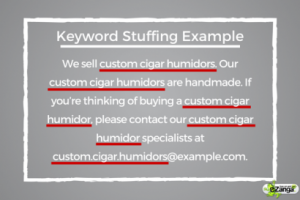— July 29, 2019
It can be a challenge to keep team members up-to-date on changes as well as feeling connected with the rest of the team. To help ease your communication pains, as well as help improve morale, members of the Young Entrepreneur Council answered the following question:
What is the most important thing to remember when working with remote staff or freelancers?
Here is what they advise:
1. You Need to Establish Clear Rules

Make sure to set clear rules and reminders. Before we start a remote day, I always send my team a “remote day checklist.” It includes important reminders such as setting up the workspace, ensuring you have the necessary work tools like charger and Wi-Fi, and a friendly note to message team members when off-line for breaks longer than 5 minutes. These rules are easy to follow and ensure a productive remote day. – Cooper Harris, Klickly
2. Keep Your Employees Motivated

The most important thing to remember is that remote staff have a lot of the same needs as physical staff. You have to find ways to keep remote staff engaged, motivated and looking for growth. Instead of just giving remote staff task after task, talk to them like your physical staff (if you have any), and include them in more conversations to keep them in the same atmosphere and mindset as others. – Frederik Bussler, bitgrit Inc.
3. Communicate More Often

They need more communication than interoffice workers. You need to stay more in touch so they don’t become disengaged and so they know that their work is important. Sometimes even an informal check in about how things are going, in general, can be effective. – Andrew Schrage, Money Crashers Personal Finance
4. Establish a Reliable Method of Communication

When managing a remote staff or freelancer, one of the most important factors is having a reliable way to communicate. It’s important to have a go-to tool for online meetings, video chats, simple chats and email when dealing with different countries and different time zones. With right communication tools, you can communicate clearly and work well together to accomplish team and company goals. – Liam Martin, TimeDoctor.com
5. Focus on Company Culture

Remote workers need to feel that they are a part of your team. Efforts to assimilate them in the company culture is a rewarding experience. Make sure that you do not participate in any discriminatory practices based on the employee location. The perks offered should be same for all. Communication and collaboration between remote staff and the existing team is a must for long-term success. – Rahul Varshneya, ResumeSeed
6. Don’t Micromanage Staff

Just because your employees work from home doesn’t mean they need you to micromanage their every move. It takes even more trust to run a remote company because you can’t look over your team’s shoulder, but this is better for your company because it establishes the trust that people will get their work done efficiently. Trust your remote workers and don’t micromanage. – Jared Atchison, WPForms
7. Use Branded Swag to Connect Employees

It’s important that your team feels connected to each other and to the company, which can be a challenge when working remotely. One way to create a company connection is by sending out company swag. At our company, we send out branded swag like t-shirts to our team members a couple of times a year. Branded swag will get your team excited about working for the company and help them feel more connected. – Stephanie Wells, Formidable Forms
8. Give Feedback Frequently and Regularly

Making sure you’re on the same page is a massive challenge. If you run multiple projects and your team is scattered around different places, establish a clear feedback process. Consider a 30, 60, 90 framework — breaking feedback into three parts — each representing a percentage of progress throughout the whole project. This way, you’ll get the results you really want to see. – Solomon Thimothy, OneIMS
9. Provide Proper Training Right Away

When working remotely, it’s even more essential that the training you provide your employees is top notch and leads them on the path of success. Without proper onboarding, you’re making more room for error than growth. It’s important to take the time and spend revenue on training team members so they can do their best and excel. – Thomas Griffin, OptinMonster
10. Properly Utilize Project Management Tools

One of the biggest problems that comes with remote collaboration is the lack of communication and transparency. Project management tools such as Asana allow for complete transparency of the process and makes communication with regards to updates easier. Even if you can’t set up a Zoom meeting, or a call, a simple update on the management tool helps communication to stay active and transparent. – Abeer Raza, TekRevol
11. Set Clear Expectations Upfront

Set clear expectations for how you and remote teams work together and put it in writing. Don’t allow people to make assumptions that can create opportunities for confusion. Clearly document and communicate the rules of engagement on meetings, team communications, schedules, vacations and information sharing. Include your remote workers in establishing these norms for a greater chance of adoption. – Susan Rebner, Cyleron, Inc.
12. Include Remote Staff in Fun Activities

Other companies have casual Fridays or take their staff out to elaborate lunches once a week. Just because your employees are remote doesn’t mean they can’t have fun. We take our company on a retreat once a year to get together, play games and have fun while squeezing in just a tiny bit of work. This helps everyone get to know each other and adds fun into the mix. – Chris Christoff, MonsterInsights
13. Keep Time Zones in Mind

Freelancers and off-site personnel are often in different time zones than your main site and have multiple obligations. It’s important to set up an efficient and reliable system for both sharing documents and for real-time communication. Using cross-platform online collaboration software will make them part of a virtual team. – Jaime Manteiga, Venkon.us
Business & Finance Articles on Business 2 Community
(62)