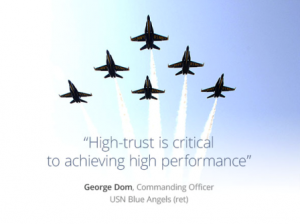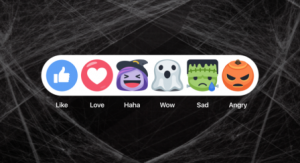In the fight against spam, CAPTCHA is here to help — but what’s the toll on your conversion rate? Columnist Brian Massey discusses the drawbacks of CAPTCHA and offers some user-friendly alternatives.
 It’s rare to find an easy way to significantly increase your conversion rate with a simple change. But today, I have just such a thing for you.
It’s rare to find an easy way to significantly increase your conversion rate with a simple change. But today, I have just such a thing for you.
Before I do, please click on the image below for me, so I can be sure you’re a human.

Hmmm. You did that a little fast. Let’s make sure you’re really not a robot.

Nope. Let’s try this:

Good job. But we’re having so much fun, let’s do another one.

OK. That was too easy. Try this.

OK. I feel safe that I’m not going to get spam from you. Could you do one more little math problem for me just to be sure?
OK. Thanks. Now, what did I promise you?
Welcome to the CAPTCHA experience, a bona fide way of making your prized prospects feel like spammers. As you will see, it is not a harmless way of reducing spam.
reCAPTCHA is a boon. For Google.
A couple of years ago, Google provided the reCAPTCHA v2 spambot filter, and now it is EVERYWHERE. Why would Google do such a thing? It appears that they’ve been training their AI to detect bots algorithmically. This technology may also help Google eliminate click fraud on its ad network.
They recently announced a new version of reCAPTCHA, called No CAPTCHA, that eliminates the “I’m not a robot” checkbox… most of the time.
The new reCAPTCHA works on both desktop and mobile. If you’re flagged as a suspicious user, you’ll still have to pass the usual checks or challenges.
I recommend that you watch your reCAPTCHA admin console reports closely to see how often visitors are being challenged, and how many are failing.
In its defense of reCAPTCHA, Google assures us that we are applying “the human bandwidth to benefit people everywhere.” Google is using your prospects to help decipher text in the street view images it captures. When you know what you are paying for this service, you will no longer be eager to help.
Google tries to sound encouraging on their reCAPTCHA website.
Sometimes we need some extra info from you to make sure you’re human and not a robot, so we ask you to solve a challenge.
Do you want your sign-up form or shopping cart to have an extra ‘challenge’ for your visitors?
I can answer that for you: No.
Now, imagine that you paid Google for the click that brought a visitor to your site. They took your money for the click and then asked your visitors to solve a puzzle that only really benefits Google. That’s either ingenious or insane. Or evil.
The first few “challenges” shown above came from one of my MailChimp forms. MailChimp apparently unilaterally added reCAPTCHA to all of its hosted forms. Fortunately, we don’t use the default MailChimp forms for any of our campaigns. Yet it was irritating to see this on anything associated with my business.
Spam is probably a big problem for MailChimp. Here’s their take:
Spambots are automated computer programs that are built to find signup form code on your website or blog and submit fake information to your list. Although a few of these signups aren’t harmful, your list data can be negatively impacted by a large amount of fake information. Fake information skews the accuracy of your list statistics, which makes it difficult to know who your typical subscriber is or to tailor relevant content to targeted subscribers.
The problem with this approach is that businesses that don’t have a spam problem will turn it on thinking, “Any basically intelligent person can get through this.”
And they would be wrong.
These basically intelligent people aren’t just getting through CAPTCHA challenges. They’re already having to deal with the challenges of making a decision, of dealing with fears of being taken for granted or of impending buyer’s remorse.
Google isn’t the only source of CAPTCHA solutions. There are dozens of solutions out there from almost any system that delivers forms on the web. Most of them introduce challenges for our brains and our fingers.
Our brains tire much faster than our fingers.
Bart Schutz of Online Dialogue illustrates how easily simple challenges deplete the executive decision-making ability of our brains. During his presentation, he asks his audience to do a series of simple addition problems. He then asks them to quickly think of a color and a tool. When I did this, I thought of a red hammer.
This was on his next slide:

Bart Schutz makes an entire audience think of a red hammer simply by asking them to do some addition problems. Source: Bart Schutz keynote presentation
The audience’s reaction confirmed that I wasn’t alone. When our executive function is depleted, we are forced to resort to the simplest, laziest possible methods of thinking. For more than half of us, the color red and a hammer came to mind when we applied the least effort to answering a question.
And this is why some of your visitors can’t actually complete a simple CAPTCHA. What is the laziest thing your visitors could do if your “challenges” make them resort to base instinct? They hit the back button or take a trip to Facebook to recharge. Ouch.
This makes Google’s reCAPTCHA v2 slogan sound hollow: “Tough on Bots. Easy on Humans.” Not so much.
If you’re going to ask your visitors to solve your spam problem for you, why not ask them to do more, like review your site for typos?
How bad can CAPTCHA be for conversions?
When you hear “CAPTCHA,” think “It capp’d-Ya conversion rate.” (Say capp’d-Ya a few times fast. You’ll get it.)
We don’t test things like this at Conversion Sciences for the same reason we don’t test black text on a black background. It’s a waste of good testing time. We would never write a hypothesis that suggests, “Adding irrelevant challenges to our forms will increase completion rates.”
When it comes to conversions, it’s tough to find studies that support CAPTCHA.
Digital Marketing was pretty clear in their study.
Did it reduce spam? Yes. It did, but it also had a rather painful unintended consequence — it killed genuine conversions.
They saw a 73 percent drop in successful form submissions in their test.
Given several older tests of CAPTCHA, not many others are bothering to test this either.
Alternatives to CAPTCHA
There are several alternatives to CAPTCHA that you can choose from.
1. Deal with the spam.
Just deal with it. Take the extra time to clean your email list, fix the exploits and delete spam messages.
2. Require a social media login.
This solution has a downside, in that some visitors won’t want to give you their personal information. However, there is a benefit, in that they don’t have to fill out the form. This may be a win, especially for your mobile visitors.
You should test this solution for your visitors.
3. Add a hidden honeypot field.
The form provider we use offers a honeypot option. We don’t have a CAPTCHA, and we also don’t have a spam problem.
A honeypot is a field that is hidden from your visitors, but the spambots don’t know that. So, the bots fill it out. Those submissions get deleted immediately.
4. Use CAPTCHA as a weapon.
Moz.com’s website offers a lot of free tools to help your SEO efforts. They use CAPTCHA as an incentive to sign up for a free account. If you use these tools frequently, there is a strong incentive to register. Then they have your email and can market to you.

Moz.com uses reCAPTCHA to add friction to the easiest path on their website to increase registrations.
They use CAPTCHA to add friction to the free alternative. Very smart.
What about double opt-in?
If you think that double opt-in alone will solve the problem, you’re wrong. The spammers are smart enough to click on your confirmation emails.
Don’t pay spammers or Google a ransom.
There is this an ongoing war between the forces of spam and the anti-spam legions. Our goal is to ensure there are as few civilian casualties as possible. Let’s protect our visitors so our businesses aren’t a casualty.
Some opinions expressed in this article may be those of a guest author and not necessarily Marketing Land. Staff authors are listed here.
Marketing Land – Internet Marketing News, Strategies & Tips
(99)
Report Post