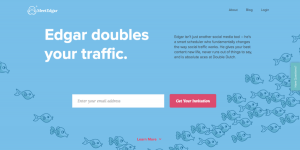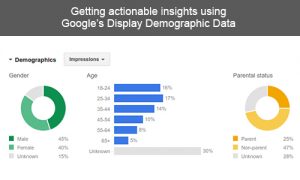Emails adapting in real-time
Remember when you used to create several email marketing campaigns depending on the segment you wanted to send it to? Let’s say your have a fashion e-commerce website, you would have to create an email with t-shirts and shorts for your Florida recipients, another one with sweaters and pants for the New Yorkers ones, and so on. Good times, right?
Now you can create one — and only one — email marketing campaign and set it up so it will display a different content based on each recipient’s context at the moment-of-open.
Context is what surrounds your openers at this precise moment, it can be their location, the weather conditions at this location, the temperatures, the device used to open the email, etc. All those factors are key and can drastically influence your recipient’s mood and purchase behavior.
Live email intelligence technologies allow you to do so. All you have to do is create your email, as usual, unless this time you can browse and select which content you want your recipients to see depending on their unique context. One use case could be to display product A if it’s sunny at the moment-of-open, product B if it’s raining and product C if it’s snowing for example.
Once you have set your email marketing campaign up, you hit the “Send” button and email intelligence technologies will work their magic. At each opening of the email, it will instantly detect each opener’s context (location, weather conditions, device, etc.) to adapt the content in real-time. Your email content is then changing, after the email is sent.
Did I mention no HTML skills are required? That’s right. All you have to do is create your campaign, choose which content should recipients see based on their context and send it. The technology does the rest. And it does it every time a recipient opens an email, so someone opening once on mobile and then again, but on desktop, would not see the same content.
Adapting your email content to your opener’s device

With mobile commerce representing almost one-third of all U.S. e-commerce according to Internet Retailer, this would be a great start for your mobile customer experience.
How many times have we received an email from one of our favorite brand — from which we have downloaded the app, such as Asos is the screenshot I took from my inbox here — but still, the email is redirecting to the brand’s website, and then there’s this window asking us to get the app… Duh!
Now tell me, how would you use email intelligence technologies? Would you like to adapt your content to weather conditions or device? How? I’d love to discuss this with you.
Originally published here.
Digital & Social Articles on Business 2 Community(43)
Report Post