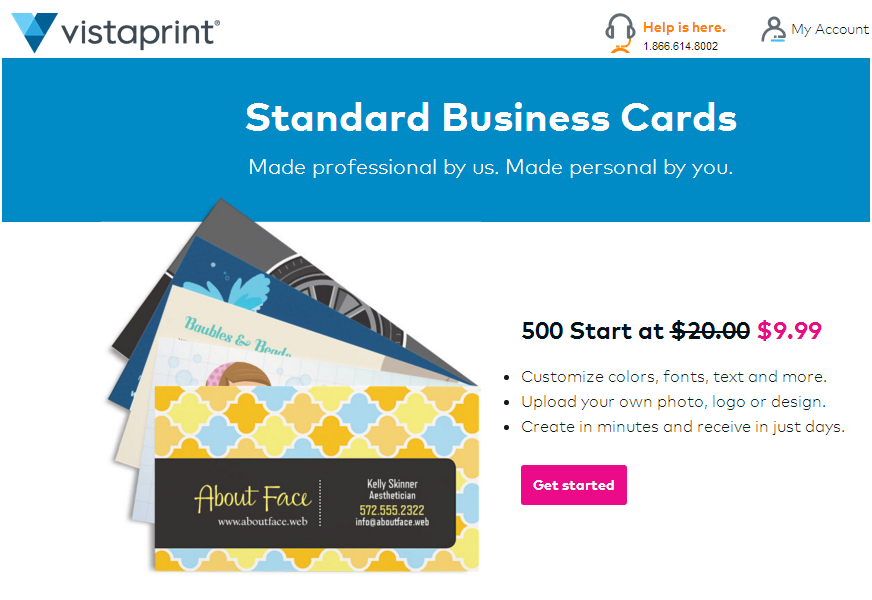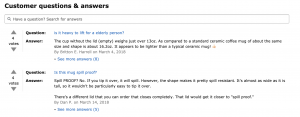— August 17, 2017
Pay-per-click (PPC) is an internet advertising model you can use to send traffic to your small business website, to increase exposure and promote sales of your products and services. Employ it as part of an overall digital marketing strategy.
With PPC, you only pay when someone clicks an ad, so you’ll know the exact return on your investment — something you won’t get from offline advertising! The most popular types of PPC advertising are Google AdWords, Bing Ads, and Facebook Ads.
There are other benefits to using PPC as well:
Get front-page search returns more quickly. Traditional search engine optimization (SEO) tactics can help your small business make it to Google’s front page, but it takes time, particularly if there’s stiff competition for the products or services you sell. Because you’re paying for the privilege, PPC advertising can shorten that timeline drastically.
Control the web pages people see. With traditional SEO, you can never be sure what pages will appear in search results. Using PPC, you decide which pages to direct searchers to.
PPC improves organic search conversions. Studies show that PPC advertising can improve conversions from organic search. Also, the fact that Google and Bing now place ads at the top of search pages means organic returns are pushed down, further enhancing the need for PPC, to increase visibility.
Target only the customers you want to reach. With PPC, you decide who sees the ads based on behavioral, demographic, geographic, and device targeting options.
Steps to set up a PPC advertising campaign
If investing in PPC sounds like an approach you’d like to take, follow these steps to get started:
1. Determine your goals
Do you want to increase sales, sign-ups, or inquiries? Be certain about your goals before you start or you risk wasting money on a campaign that doesn’t provide a clear-cut path to ROI.
2. Set a budget
Deciding how much you can afford to spend is a vital initial step. There is no minimum investment so you can test the market with a small campaign and increase the amount as you see fit.
3. Make a keyword list
PPC ad platforms such as Google AdWords or Bing Ads rely on the use of keywords. Choosing the right keywords for your business is critical to your success. Tools like Google AdWords Keyword Planner or Wordtracker can help.
4. Bid on keywords
PPC advertising works like auctions in that you bid on the chosen keywords. That can be an expensive proposition depending on the competition for the same terms. Keyword Planner and another tool, SEMRush, can give you insights into what competitors are paying, enabling you to adjust your bid.
5. Set up different keyword campaigns
If you use a mix of keywords for different products or services, divide them into separate campaigns, to make your targeting efforts more effective.
6. Write keyword-optimized headlines and ad copy
Prospective customers utilize keywords in their search for the types of products and services you sell, so don’t get too creative when writing headlines and body copy — opt for keywords instead. Next, focus on one or more distinct benefits and include a relevant call to action.
Here are two examples of well-optimized ads from Google and Bing for the term “catering services.” Note how each meets the criteria for headline and body copy.
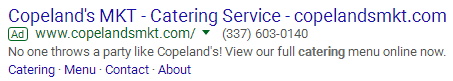
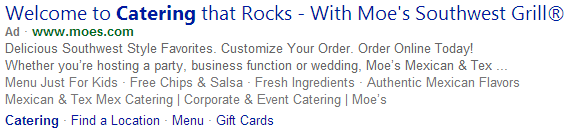
7. Create unique landing pages
Whatever you do, don’t send people to the homepage of your website. Rather, create a unique landing page that uses the same keywords as your ad.
If you sell products, send visitors to the product page associated with the ad. If you offer a service, create a page that outlines the benefits with a form where prospects can request more information or another call to action. (That’s also a good way to get them into your sales funnel for follow-up marketing.)
This landing page, from Vistaprint, is a useful example. It’s focused on a particular product, business cards, describes the benefits, and has a clear call to action (“Get started”).
How to set up a Google AdWords campaign
Google AdWords is the first place many small businesses go to begin PPC advertising. Ads display in Google Search as well as on thousands of websites that incorporate Google Adsense ads as a revenue stream.
We’ll use AdWords for this post to give you a better idea of how setting up a PPC campaign works. Just follow these simple steps:
Create a Google account. You need a Google account to use AdWords. If you use Gmail, for example, you’ve already taken that step.
Go to Adwords.Google.com and sign in. You will see the AdWords welcome screen. Click the “Start Now” button to continue. Google redirects you to a page that asks for your email and website address. Fill in that information and click the “Continue” button to proceed.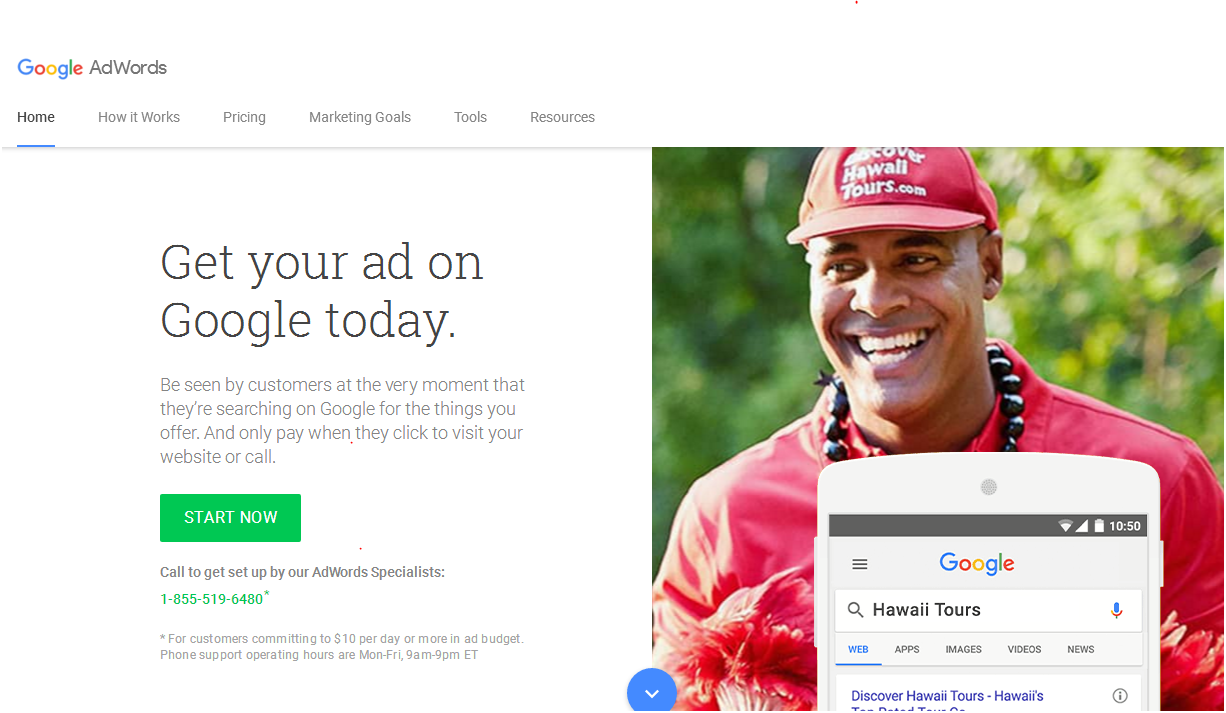
Complete the form to set up your first campaign.
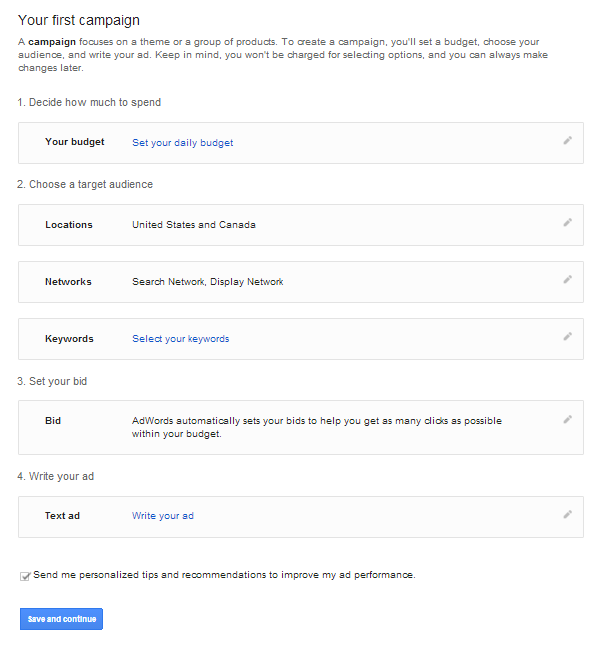
Google asks you to:
- Set your budget – budgets are based on daily rate;
- Choose your target audience – define the location, network options (Google Search, Google Display Network), and keywords (Google even helps you out by suggesting recommended keywords.);
- Select the bid amount – Google will set the amount automatically to ensure you get the most clicks for your budget. (You can set the bid manually if you choose.);
- Write the text ad – insert the URL of the landing page, two headlines, a short description, and the option to enable phone calls from the ad. Click “Save and continue” once you’ve completed the form;
- Add your payment info – Google takes you to the billing page where you can add your payment information. Click “Finish and create ad” to complete the setup.
- Your AdWords campaign is ready to go!
Bing and Facebook offer similar setup options for first campaigns. Go to Bing.com/Ads and Facebook.com/Ads to start.
PPC advertising can give your small business website the exposure it needs to help you sell more of your products and services. You retain complete control over the budget and bid amounts, so you know exactly how your money is being spent. Start with a small campaign, to test the market, and see how well this approach works for you.
For more basics on promoting your small business online, browse the other Digital Marketing Guides on this blog.
Digital & Social Articles on Business 2 Community
(79)
Report Post