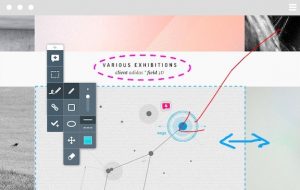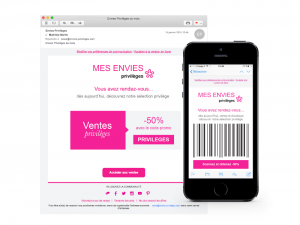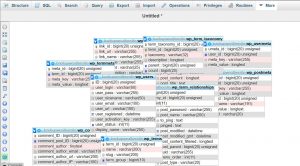When looking up the definition for the Google Display Network, we get the following description on the Google Ads help site: “A group of more than 2 million websites, videos, and apps where your ads can appear.” The Google Display Network goes beyond just websites; the sentence clearly states our ads can appear in apps and on videos, too. And, of course, when we talk about videos on the Display Network, we’re talking about YouTube videos.
In this guide, I’ll show you everything you need to know about display ads on YouTube to start boosting conversions, including:
- How to target your Display Network ads on relevant video content on YouTube
- Which YouTube display ad guidelines to follow
- How to monitor your ad placements
- How to measure the value of your ads
Here we go.
Targeting for YouTube display ads
When you are creating a new ad group, find the “Content” option when you are selecting your targeting. Here, you will be able to narrow down where you would like your ads to be shown. The options to narrow down your targeting in the content portion include keywords, topics, and, of course, placements.
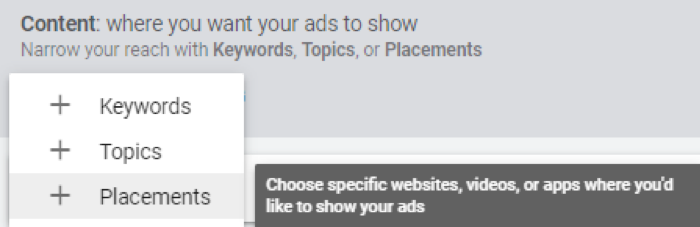
After you select “Placements,” you have a few options for searching for specific YouTube placement ideas. The first option would be to select “YouTube Channels.” Then you can search for specific channels or suggestions for recommended YouTube channels based on keywords you’ve typed into the search bar.
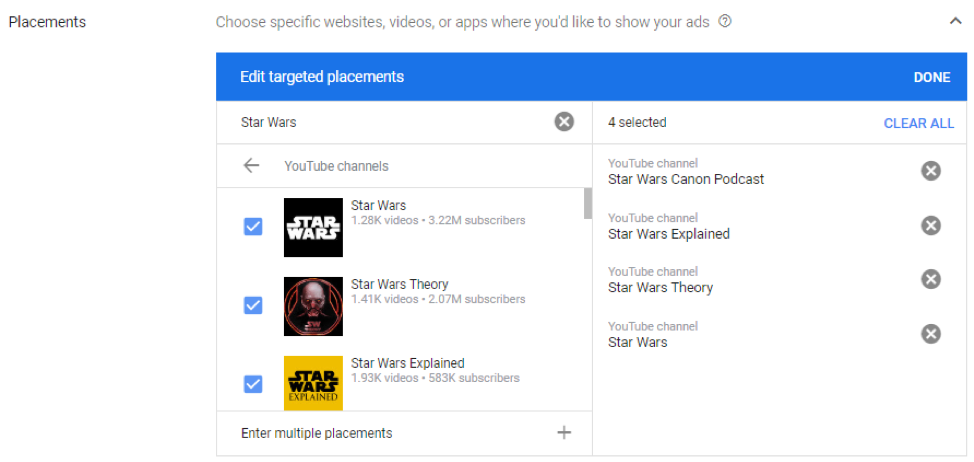
The second option you have for selecting YouTube placements will be very similar to the first. But instead of selecting only “YouTube Channels,” you’ll also select “YouTube Videos.” Then, using the same search feature, you can either look for specific videos by the title or use keywords to find any video related to the keyword you typed.
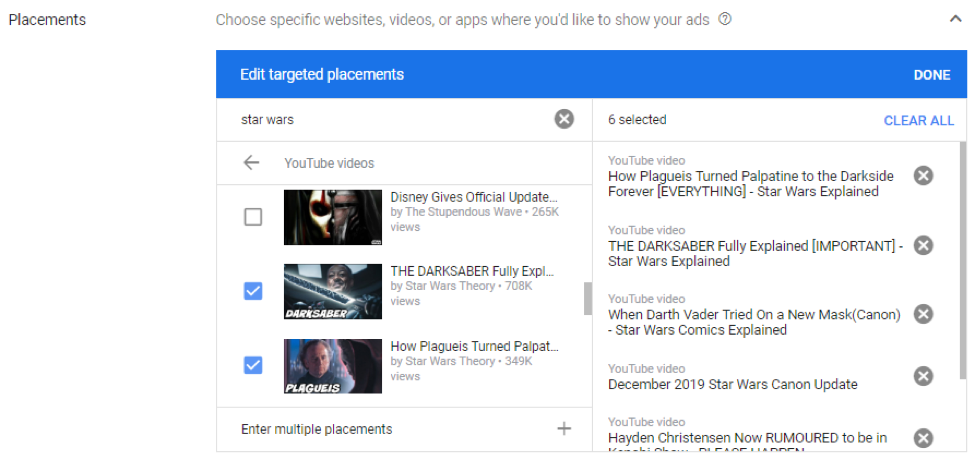
The last option would be to type in a specific video ID. To find the video ID, you will need to go to the video watch page of the video you would like your display ad to be placed. Then, in the URL bar, copy the portion of the URL after the “/watch?v=” part. That is the video ID, and we have an example of what that looks like below.
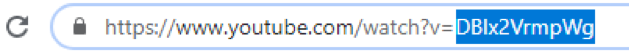
Paste the video ID into the placement search function to try and find the video as a placement for you to target in your ad group. The reason I say “try” is because not every video is eligible to show ads. If you search for a specific video, whether by channel, video, or video ID, and you don’t see the placement results you were expecting, it most likely means those YouTube placements are not eligible for Display Network ads. If that is the case, you will have to search for alternative options.
Remember, YouTube display ad placements aren’t exact
The sneaky part about placement targeting (whether it’s through the Google Display Network or when you run video campaigns in Google Ads) is that placement targeting may not always be as exact as you may think. Because if you look at the image below, you see some fine print Google lays out as a warning.

Google states, “Your ad can appear on any YouTube or Display Network placements that match your other targeting. Add specific placements to narrow your targeting. If a specific website you target has an equivalent app, your ads can also show there.”
This means if you add additional layers to your ad group targeting—like topics, keywords, audiences, etc.—and you’re not eligible to show up on the YouTube placements you chose (maybe due to strong competition), your display ads could show up on many alternative placements you were not expecting. No, this is not ideal, but it is the hand we are dealt—and we’ll talk about how to keep tabs on this when you get to monitoring in just a minute.
Formatting YouTube display ads
There are two main display ad formats you will want to make sure you have ready before launching your new ad groups. The first option will be your regular display ads. This particular ad format, according to Google, “Appears to the right of the feature video and above the video suggestions list. For larger players, this ad may appear below the player.” And these ad sizes are either 300×250 or 300×60. The second option is the overlay ad type, which can be seen in the example below.
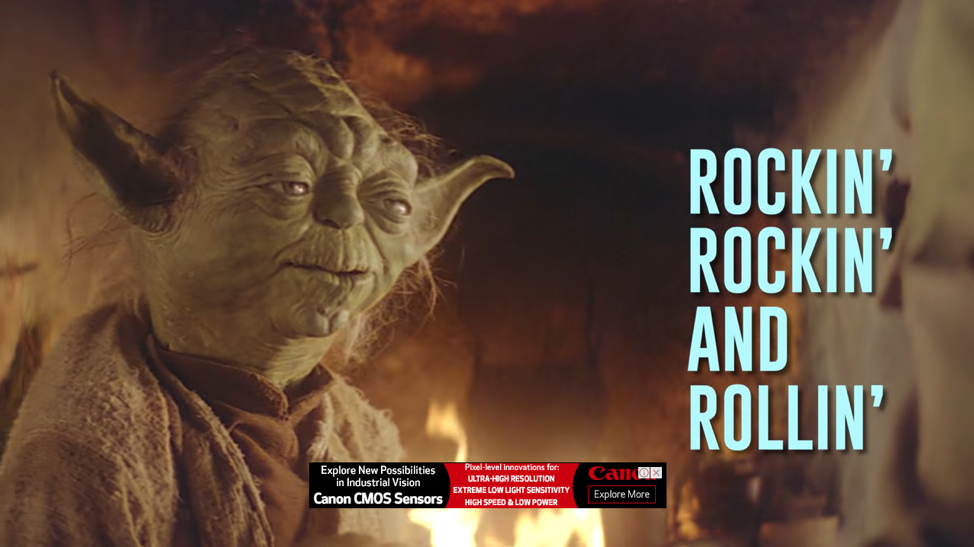
Overlay ads will appear directly over the video while it is playing. Viewers will also have the option to click the “x” in the upper right hand corner of the ad to remove it from the viewscreen. Google states these ads will appear on the lower 20% portion of the video to be exact. These ads need to be 468×60 or 728×90, and they can be either image ads or text ads.
Pro tip: This means your responsive display ads will work for overlay ads.
Monitoring your YouTube display ads
Whether you are using audience targeting to reach users on YouTube or manually selecting specific YouTube placements, it is still important to monitor your placement reports. This section in Google Ads gives you the ability to find out which placements you may want to exclude from your campaigns. You may also find new placements to try and target if your initial targeting expands to more than managed placements.
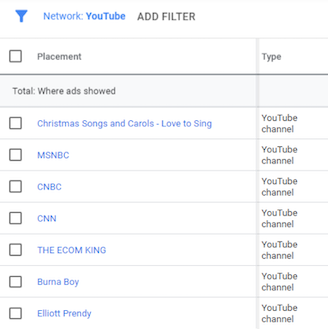
In the Placements report in Google Ads, make sure you are looking at the “Where Ads Showed” tab. These are not the placements you are targeting, but they are the placements where your ads were actually shown. Even if you only have managed placements in your ad group targeting, monitor your placement reports very closely. As we talked about in the previous section, you may find several placements you were not intending on targeting showing up in your reports.
Measuring the value of your YouTube display ads
One thing I’m asked all the time that gets under my skin is this: “How come our Display campaigns do not convert as well as our Search campaigns?”
We have to get this comparison out of our heads. Yes, your Display Network campaigns can convert, and that is a goal we should all strive to achieve. But we cannot forget about the differences in user intent between the Search Network and the Display Network. The Search Network typically shows us a more specific answer to what the user was searching for. Advertisers can easily adjust their text ads to satisfy a user’s search query, whether the queries are discovery-based or have a more intent to convert immediately.
With the Display Network, we are disrupting a user’s experience to try and keep our brands on top of their minds. Take YouTube, for example. The user is there to watch specific videos. So our goal with running display ads on YouTube should be to run enticing creative that is going to get the user to want to click on our ads and bring them to our site (or back to our site if you are utilizing remarketing audiences). Even if the user is not ready to convert at that moment, we are at least giving them a reminder. This is why we should be updating our columns in our Placement reports to get a better understanding of the whole picture.
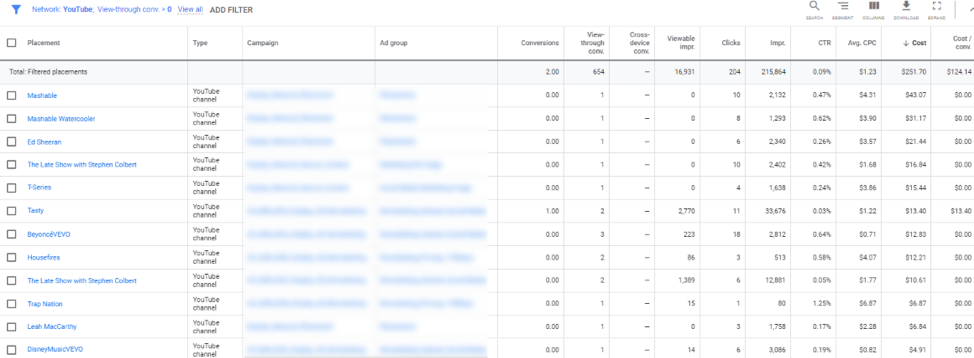
In the example above, I’m using a filter, so it’s not showing the full totals. But in the date range I was using, total display spend on YouTube placements was $ 36,000, and there were 203 total conversions from display. This gave us a CPA of $ 180. But when we add the “View-through Conversion” column, we can see 654 viewers saw our display ad on these YouTube placements and did not interact with them at the time, but later went on to convert. View-through conversions also exclude everyone who interacted with any other type of ad in your account so we are going purely off of visibility here. We can then make a view-through rate CPA metric of our own, and that number is $ 56. This helps us show how running display ads on these YouTube placements is way more valuable than reviewing last-click conversions.
In addition to view-through conversions, I also like to add the “Viewable Impressions” column. In order to grow my view-through conversions, I need to grow my viewable impressions. And all of these “viewability” columns can also be added when you are reviewing your display creative. The better we can see how many people are seeing our ads, eventually converting from these ads, and which YouTube placements help drive these conversions, the better we can optimize our campaigns to have more successful display campaigns on YouTube.
Make sure you’re setting up YouTube display ads
YouTube is the second largest search engine in the world after Google.com. Your audience is on YouTube. And advertisers have the opportunity to get in front of an engaged audience even if you do not have video assets to use for advertising. Test out some managed placements on YouTube and build awareness to people who are dedicated to certain YouTube channels or videos. Then make sure you are reviewing the columns in Google Ads that will show you a bigger picture beyond last-click conversions from your display ads. When you focus on the bigger picture, you will be able to optimize your YouTube display ad campaigns for bigger success.
Digital & Social Articles on Business 2 Community
(111)
Report Post