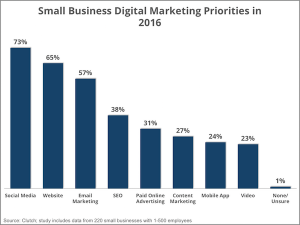One of my favorite scenes from Apollo 13 was when the Apollo 13 crew was running out of oxygen and the ground team had to find a working solution based on what they had on the craft to filter their oxygen. They threw a bunch of random parts on a table and had to keep the crew alive by assembling those parts together into a working solution. There are times I feel like the tools available online these days work the same way.
Internet doesn’t necessarily mean interconnected
If you are like me, you use a bunch of different tools for your business. You have a CRM, email, todo list, calendar and maybe even a project management tool. Most of these tools are built for their own purposes with little regard to integrating with other applications and no regard for applications that have similar functions. Most web based productivity tools will sync with a calendar and if you are lucky an online todo list, but a CRM to a Trello board? Not so much. Fortunately there is one tool that can link all these disparate applications together, enter Zapier!
Zapier is the glue of internet applications
My main tools are Hubspot for my CRM, Todoist for my todo list and Trello for project management. None of them have integrations with the other so if I wanted to create a Trello board from a closed deal in Hubspot, I would have to manually add it. If I wanted to create a task from a Trello card then I would have to manually add it. Zapier does that all for me, automatically.
The function of Zapier is to connect apps and automate workflows. How it works is you create a script, called a Zap, based on one application’s function and link it to another application’s function. Needless to say you need to have accounts in both applications to link them together. The scripts are built by selecting the functions and fields from within the Zapier website. One application will act as a trigger and the other application, the action. While you build these Zaps, Zapier visually validates that the data from one application goes to the right place in the other. I’ll give you an example.
When I have a deal in Hubspot that reaches the stage “Closed Won”, Zapier will automatically create a new board in Trello and create the lists I need for a project. This is something that would take me a few minutes to do but Zapier does it instantly and in the background. It is triggered by the change in stage in Hubspot. Now that I have this board and list in Trello and start to add cards to the lists, if a card has an actionable item that needs to be added to my todo list, I assign it a label and Zapier automatically adds it to Todoist. This is just one of the Zaps that I use. Zapier claims to have over 750 apps that they can link. You can see a full list at zapier.com/apps.
Zapier has a free plan in which you can do up to five Zaps. I upgraded to the Starter Plan which is $ 13.75 per month if you choose annual billing. I have about eight Zaps running right now and I am always looking for more ways to automate my workflow.
I’m all about the automation
This type of automation excites me because, first, I love this type of stuff (I am a geek) and second, I am lazy. You can save so much time automating repetitive tasks. These days when I explore new applications, the first thing I do is look at what other applications in which it integrates.
After many years of winging it, I finally have a workflow that fits into the applications I want to use, is automated and keeps things from falling through the cracks. It is a system that works for me but I know one thing is for sure, without Zapier, it would not have been possible.
Business & Finance Articles on Business 2 Community(108)
Report Post